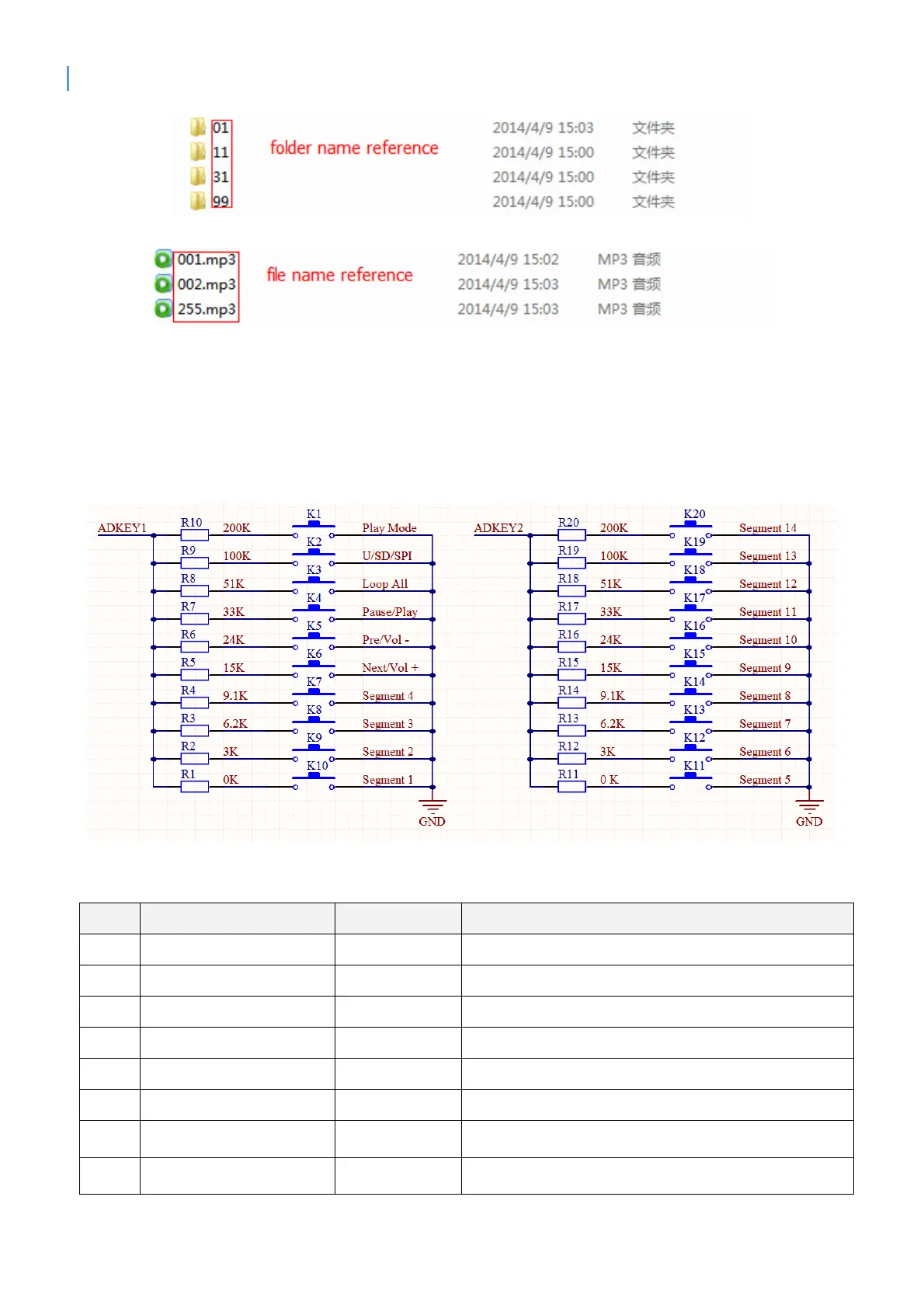DFPLayer Mini
Figure 3.1folder name
Figure 3.2 file name
3.5. Key Ports
We use the AD module keys, instead of the traditional method of matrix keyboard connection, it is to take
advantage of increasingly powerful MCU AD functionality, Our module default configuration 2 AD port,
20 key resistance distribution, if used in strong electromagnetic interference or strong inductive,
capacitive load of the occasion, please refer to our "Notes."
1).Refer diagram
Figure 3.3 ad key refer
2)、20 function keys allocation table
Key Short Push Long Push Description
K1 Play Mode Switch to interrupt / non interrupted
K2 Playback device switches
U/TF/SPI/Sleep
K3 Operating Mode All cycle
K4 Play/Pause
K5 Previous Vol+
K6 Next Vol-
K7 4
tracking 4
Long push always to repeat play
K8 3
tracking 3
Long push always to repeat play