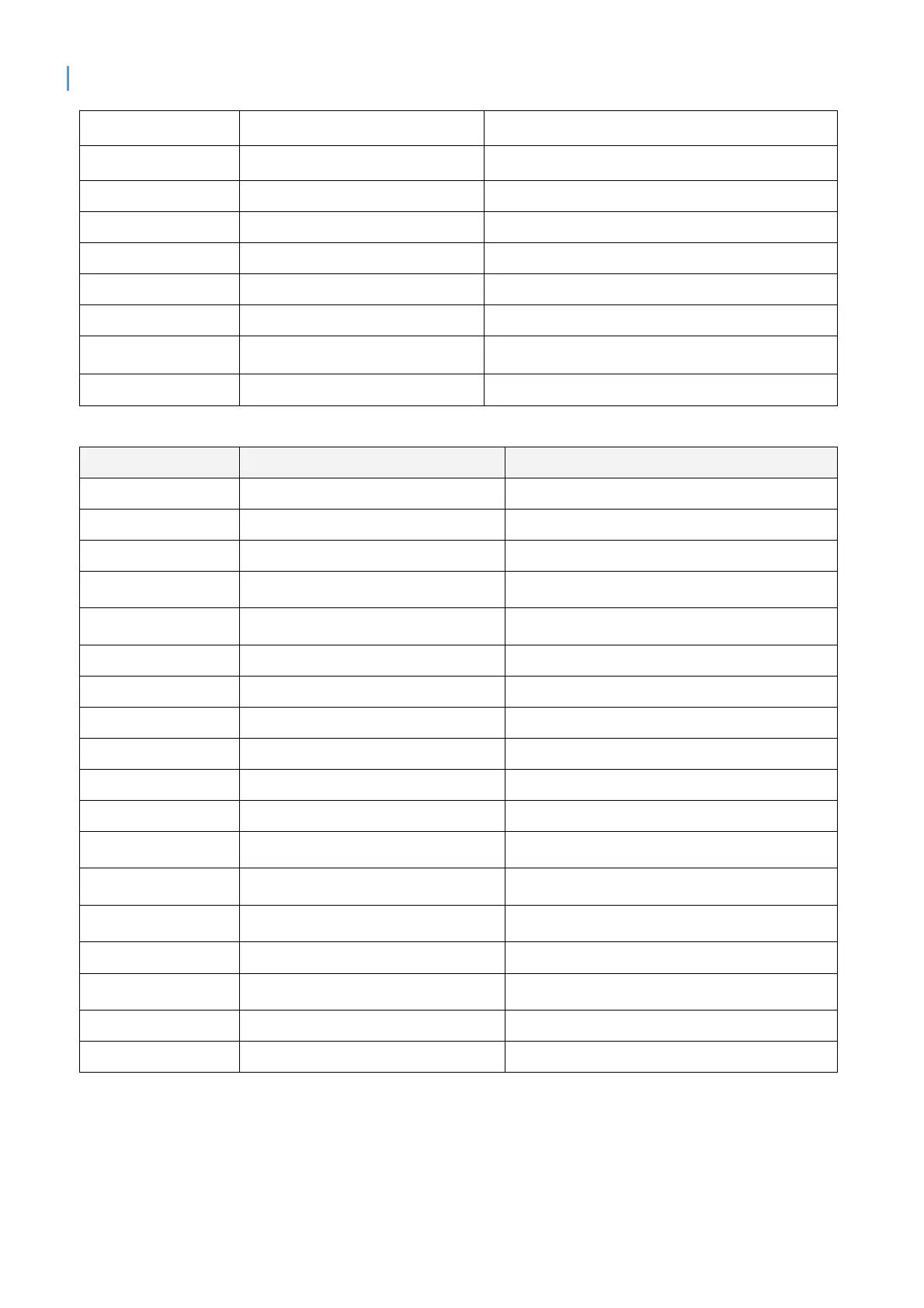DFPLayer Mini
0x09
source(0/1/2/3/4)
U/TF/AUX/SLEEP/FLASH
0x0A
loss
0x0B Normal working
0x0C Reset module
0x0D Playback
0x0E Pause
0x0F Specify folder to playback 1~10(need to set by user)
0x10 Volume adjust set
{DH= 1:Open volume adjust }{DL: set volume
gain 0~31}
0x11 Repeat play {1:start repeat play}{0:stop play}
2).Query the System Parameters
Commands Function Description Parameters(16 bit)
0x3C STAY
0x3D STAY
0x3E STAY
0x3F Send initialization parameters
0x0F(each bit represent one device of the
low-four bits)
0x40
Returns an error, request
retransmission
0x41 Reply
0x42 Query the current status
0x43 Query the current volume
0x44 Query the current EQ
0x45 Query the current playback mode
0x46 Query the current software version
0x47
Query the total number of TF card
files
0x48
Query the total number of U
files
0x49
Query the total number of flash
files
0x4A Keep on
0x4B
Queries the current track of TF
card
0x4C Queries the current track of U-Disk
0x4D Queries the current track of Flash
3.3. Returned Data of Module
3.3.1. Returned Data of Module Power-on
1).The module power on, require a certain of the time initialization, this time is determined by U-disk, TF card,
flash, etc. device 's file numbers, general situation in the 1.5 ~ 3Sec. If module initialization data has not been
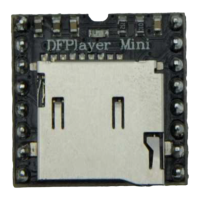