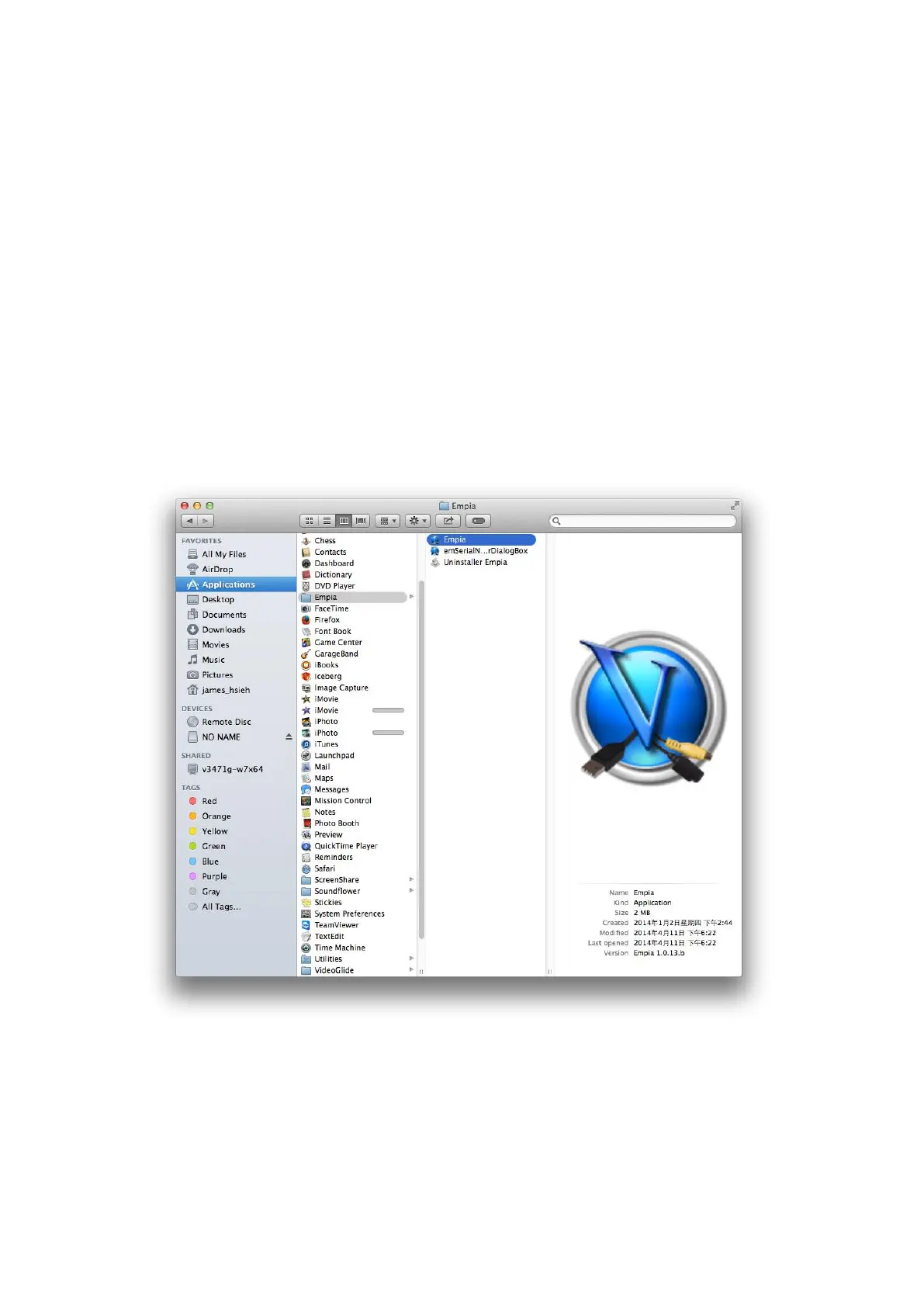FAQ
Q1: I cannot open the software?
Answer: Device must be plugged into pc before the software can start.
Q2: Why is there no picture when software is started?
Answer: Please make sure you are have the inputs set for composite when using the
red, white and yellow cable or S-Video when using the black S-video, red
and white connection
Q3: How to uninstall the software?
Answer: 1:Please make sure the device is plugged into your Mac.
2.Click Applications/Empia/Uninstaller Empia