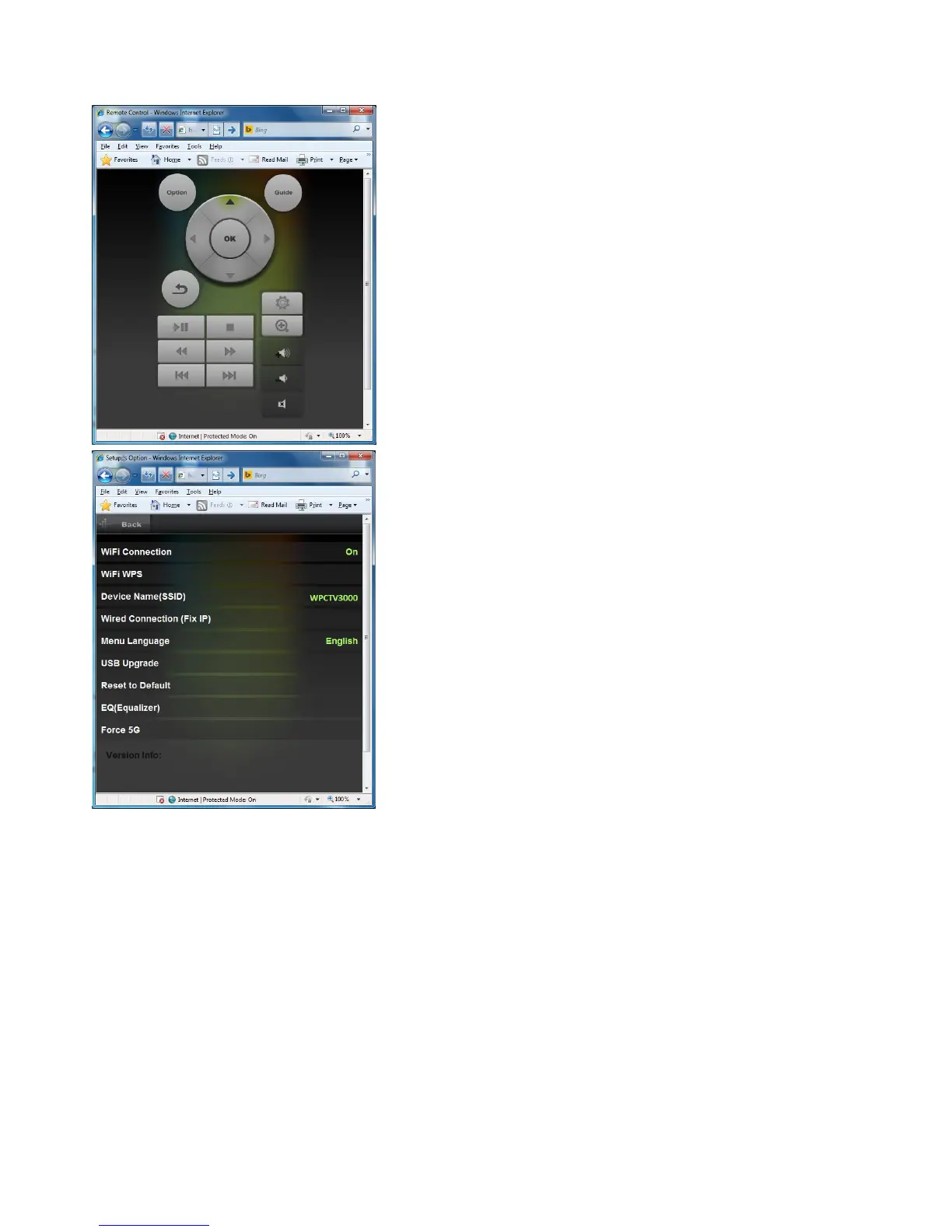18
For details, please refer 2-4-3 Advanced Setup
(6) Enable Conference Mode
Under conference mode, there will be two options to function:
(A) Administration Role:
If you are the first one to connect with nScreenShare, you will be programed as Administration. You can
control and decide from all the clients (computers that are also connected to the same WPCTV3000 and
have
nScreenShare active but not as Administration) who will be able to project their PC screen as main.