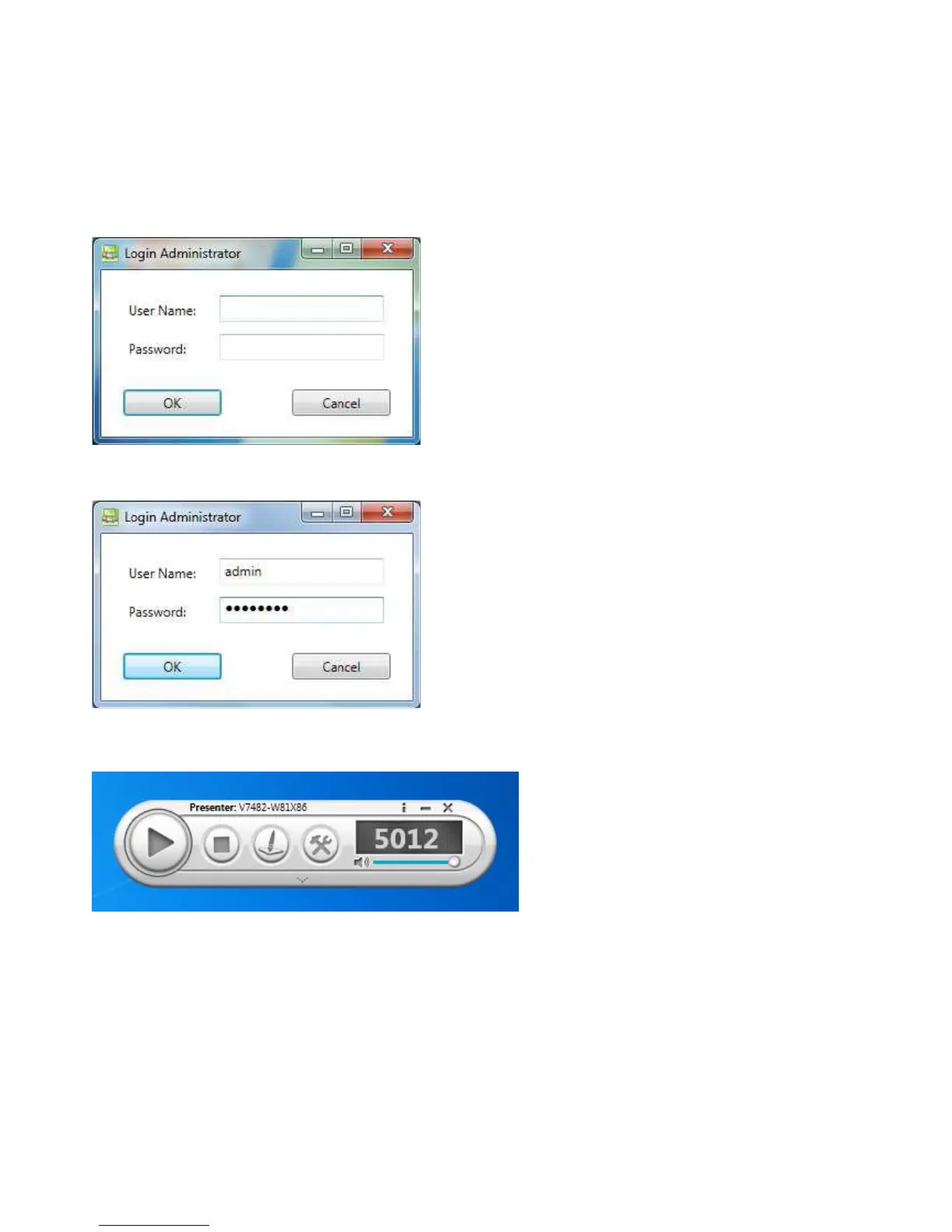19
To connect as Administrator
1. Click on “Enable Conference Mode” under Menu options
2. A message box will show up and as you to provide below information as shown in picture
3. Type in “admin” for User Name and “adminpwd” for Passwords.
4. After logging in successfully, the control panel will be displayed as below