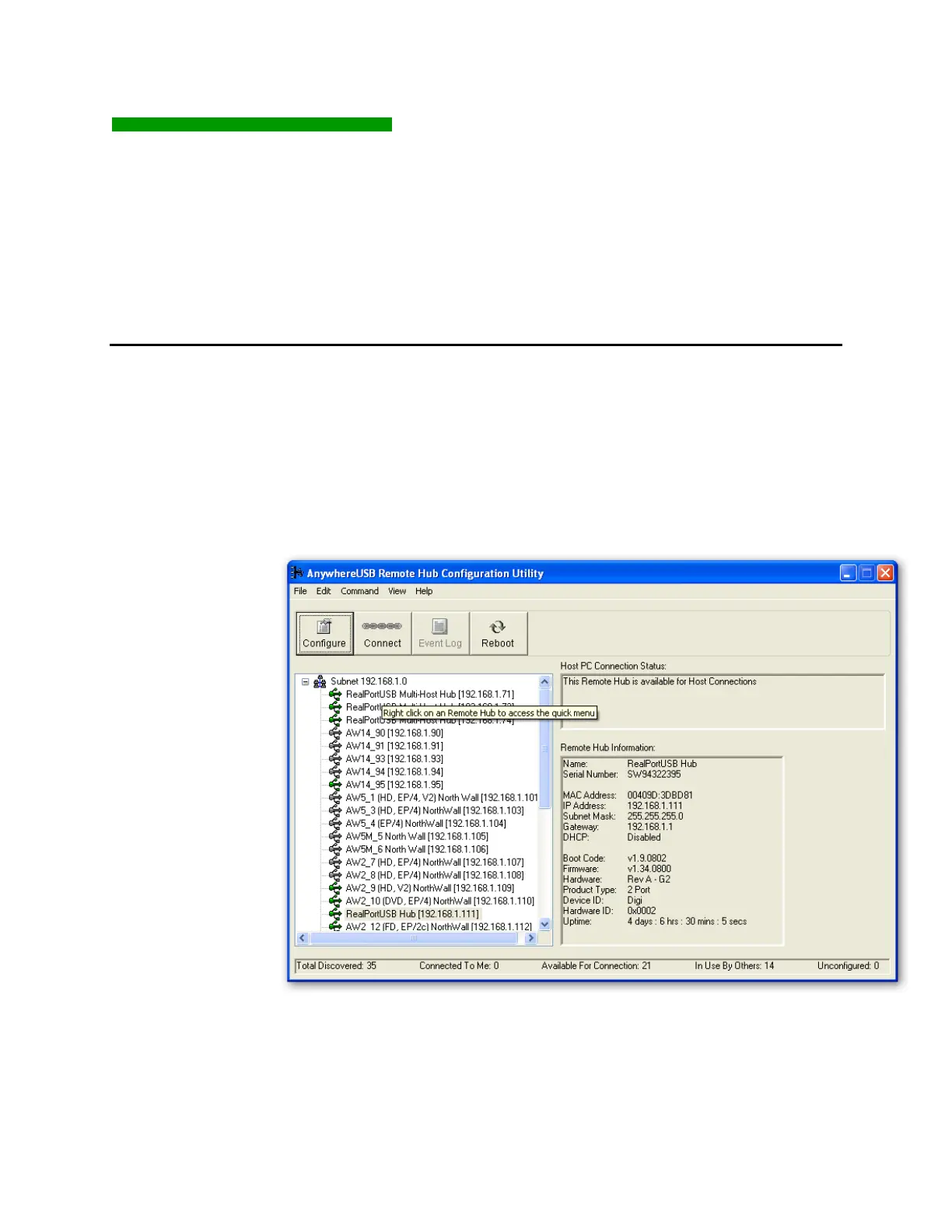AnywhereUSB User Manual (90001085_F1) 26
6 Using the Configuration Utility
Program
This chapter explains how to use the AnywhereUSB Configuration Utility.
Configuration Utility Main Window
The AnywhereUSB Configuration Utility displays AnywhereUSB devices
grouped by their subnet addresses. The Utility automatically discovers
AnywhereUSB devices on the local subnet; to discover devices on other
subnets, add those subnet addresses to the Discovery List (see Section 7
Discovering AnywhereUSB Devices on Other Subnets).
