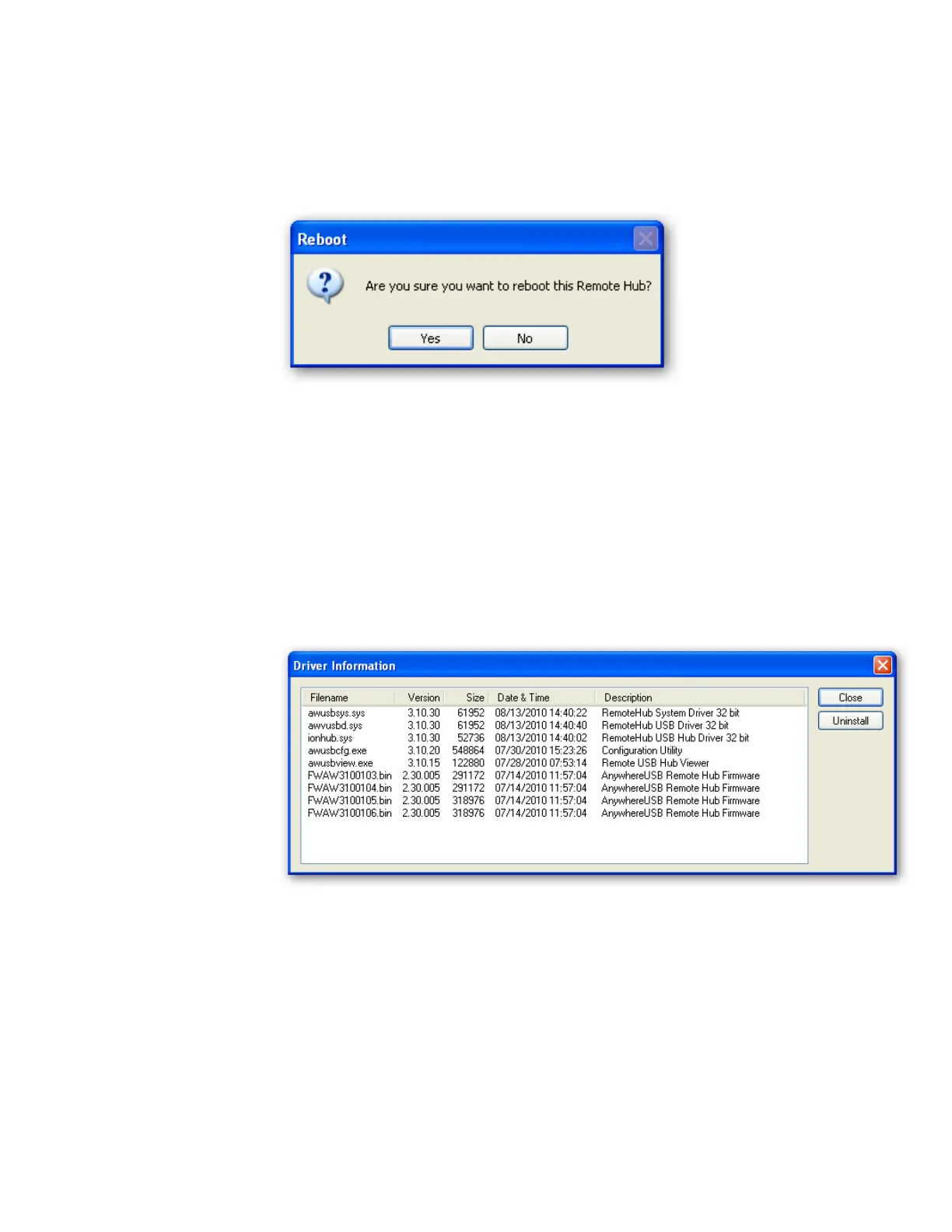AnywhereUSB User Manual (90001085_F1) 33
Command Menu: Reboot
This command causes the AnywhereUSB to reboot.
Command Menu: Web UI
This command opens the Web page of the selected unit.
View Menu: Driver Information
This command displays the version numbers of the AnywhereUSB drivers
and firmware and allows for the uninstalling of the drivers.
View Menu: Refresh (F5)
This command updates the discovered AnywhereUSB listed in the Main
Window.
