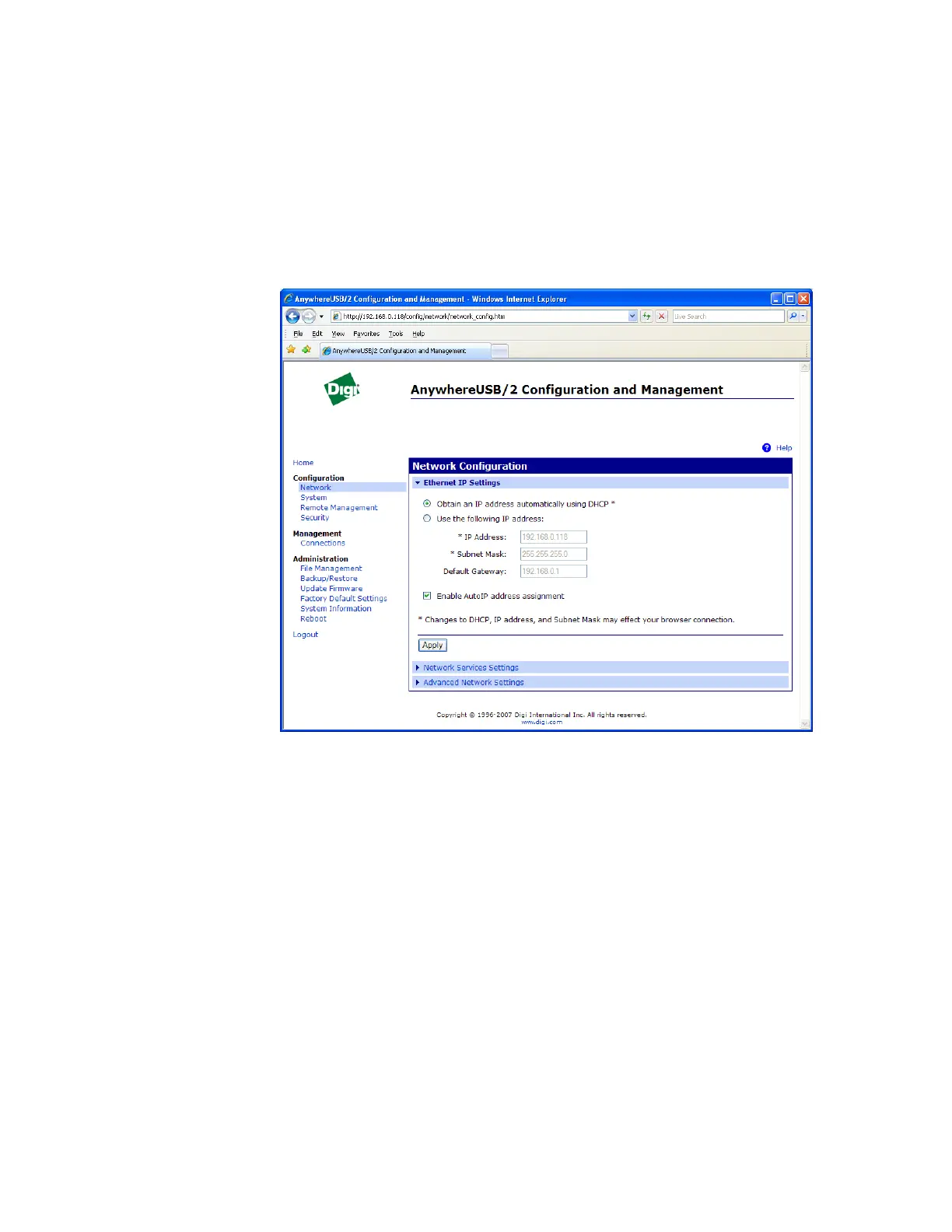AnywhereUSB User Manual (90001085_F1) 37
Network Configuration Page
View and Change IP Settings, as needed
The Ethernet IP Settings page shows how the IP address for the
AnywhereUSB is obtained, whether by DHCP or by static IP address,
subnet mask, default gateway. Contact your network administrator for
more information about these settings, and see the online help.
Enabling and Disabling Network Services
The Network Services page shows a set of common network services
that are available for the AnywhereUSB, and the network port on which
the service is running.
Common network services can be enabled and disabled and the TCP
port on which the network service listens can be configured. Disabling
services may be done for security purposes. That is, certain services can
be disabled so the device runs only those services specifically needed.
To improve device security, non-secure services such as Telnet can be
disabled.
It is usually best to use the default network port numbers for these
services because they are well known by most applications.
