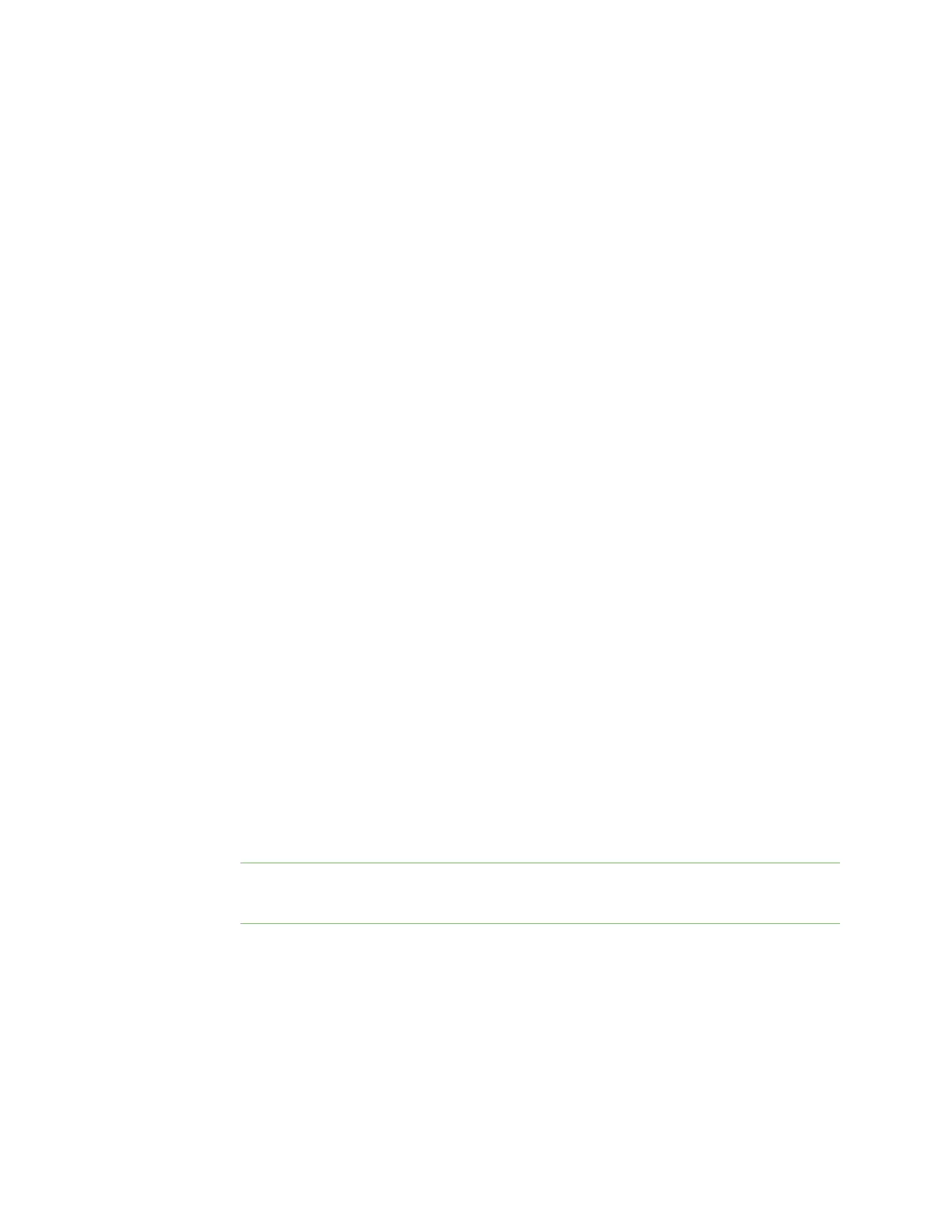Digi Connect and ConnectPort TS Family web interface Configuration through the web interface
Digi Connect Family and ConnectPort TS Family
80
n Mobile (Cellular) Settings
Ethernet Settings
WiFi Settings: These settings apply to device-initiated Remote Manager connections over
mobile/cellular, Ethernet, and Wi-Fi networks. Each network type has these settings:
l Remote Manager Connection Keep-Alive settings: These settings control how often to
send keep-alive packets over the device-initiated connection to Remote Manager, and
whether the Remote Manager-registered device waits before dropping the connection.
Keep-alives for the Remote Manager connection serve three basic purposes:
o
Keep the Remote Manager connection alive through network infrastructure such as
routers, NATs and firewalls.
o
Inform the other (remote) side of the Remote Manager connection that its peer is still
active.
o
Test the Remote Manager connection to detect whether it has stopped responding and
should be abandoned. Recovery actions are taken as configured in other settings.
The Remote Manager-registered device and Remote Manager each perform their own
independent monitoring of the Remote Manager connection state (active, idle and missed
keep-alives). If Remote Manager protocol messages or data other than keep-alives is
exchanged over the Remote Manager connection, the idle timers that trigger keep-alives
are reset, and the consecutive missed keep-alive counts are cleared to zero.
The interval settings are used with the Assumeconnection is lost after n timeouts setting
to signal when the connection has been lost.
l Device Send Interval: Specifies how frequently the device sends a keep-alive packet to
Remote Manager if the Remote Manager connection is idle. Remote Manager expects to
receive either Remote Manager protocol messages or keep-alive packets from the device
at this interval.
l Server Send Interval: Specifies how frequently the Remote Manager-registered device
sends a keep-alive packet to Remote Manager if the Remote Manager connection is idle.
Remote Manager expects to receive either Remote Manager protocol messages or keep-
alive packets from the Remote Manager-registered device at this interval.
Important Digi recommends that you set this interval value as long as your application can
tolerate to reduce the amount of data traffic.
l Assume the connection is lost after n timeouts (Wait Count): After the number of
consecutive expected keep-alives specified by this setting are missed according to the
configured intervals, the connection is considered lost and is closed by the device and
Remote Manager.
