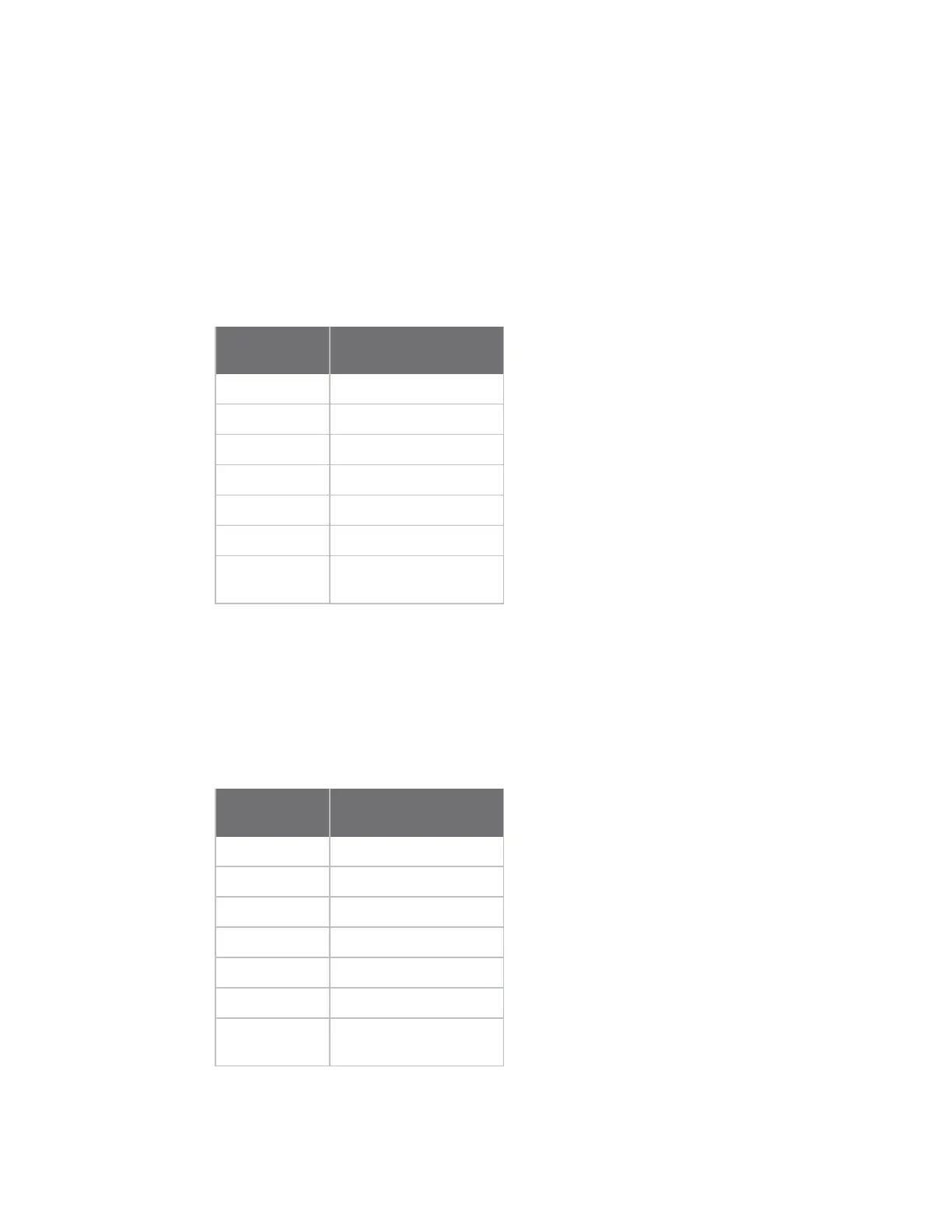Configure the device using the ConnectPort LTS web interface Peripheral
Digi ConnectPort LTS User Guide
104
n Enable SYSLOG service: The port data can be stored to the SYSLOG server in addition to the
port log storage location at the same time.
UDPSettings:
These UDP Settings are available only when the current port is configured with the Console
management, the UDP Sockets, or the Custom Profile.
n Send Socket ID: Include an optional identifier string with the data sent over the network.
The Socket ID can be 1 to 256 ASCII characters. Enter non-printable characters as
follows:
Character
Key
Sequence
backspace \b
formfeed \f
tab
\t
line feed
\n
return \r
backslash
\\
hexadecimal
values
\xhh
TCPSettings:
These TCP Settings are available only when you configure the current port with the Console
Management, Custom, or TCP Sockets profile.
n Send Socket ID: Include an optional identifier string with the data sent over the network.
The Socket ID can be 1 to 256 ASCII characters. Enter non-printable characters as
follows:
Character
Key
Sequence
backspace \b
formfeed \f
tab
\t
line feed
\n
return \r
backslash
\\
hexadecimal
values
\xhh
