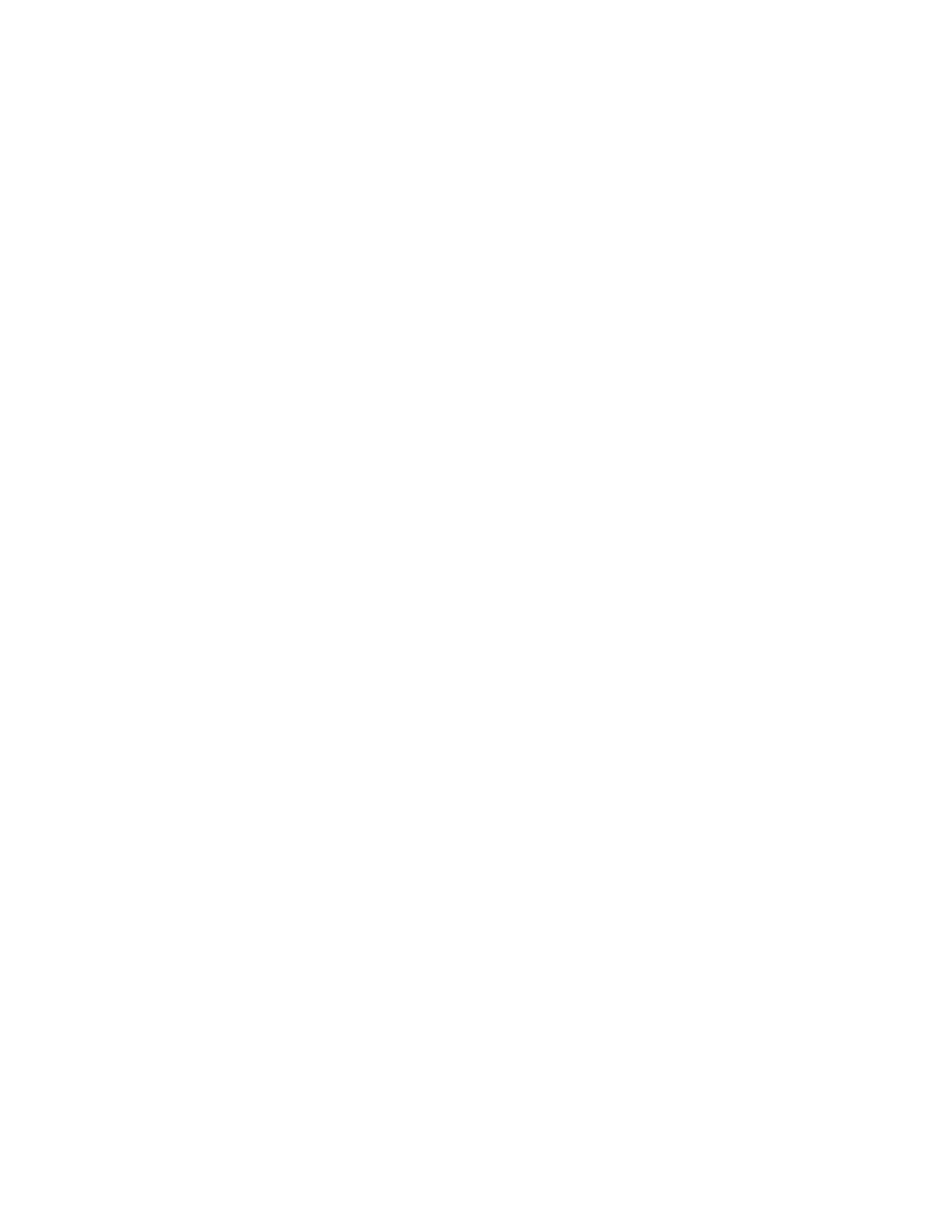Configure the device using the ConnectPort LTS web interface Configuration through the web interface
Digi ConnectPort LTS User Guide
87
n User Access: Use the User Access page to configure the user's access permissions.
l System Interface Access (Command Line Interface): Choose the interface to use when
the user logs into the command line interface. Your options are as follows:
o
None: Disable system interface access for this user.
o
Shell: Allow this user to access the shell program of the command-line interface.
o
CLI menu: Allow this user to access the menu program of the command-line interface.
o
Port access menu: Allow this user to access the port access menu.
l Allow web interface access: Allow this user to access the web interface for system
configuration and management.
l Manage Serial Ports: Select the ports that the user can access.
