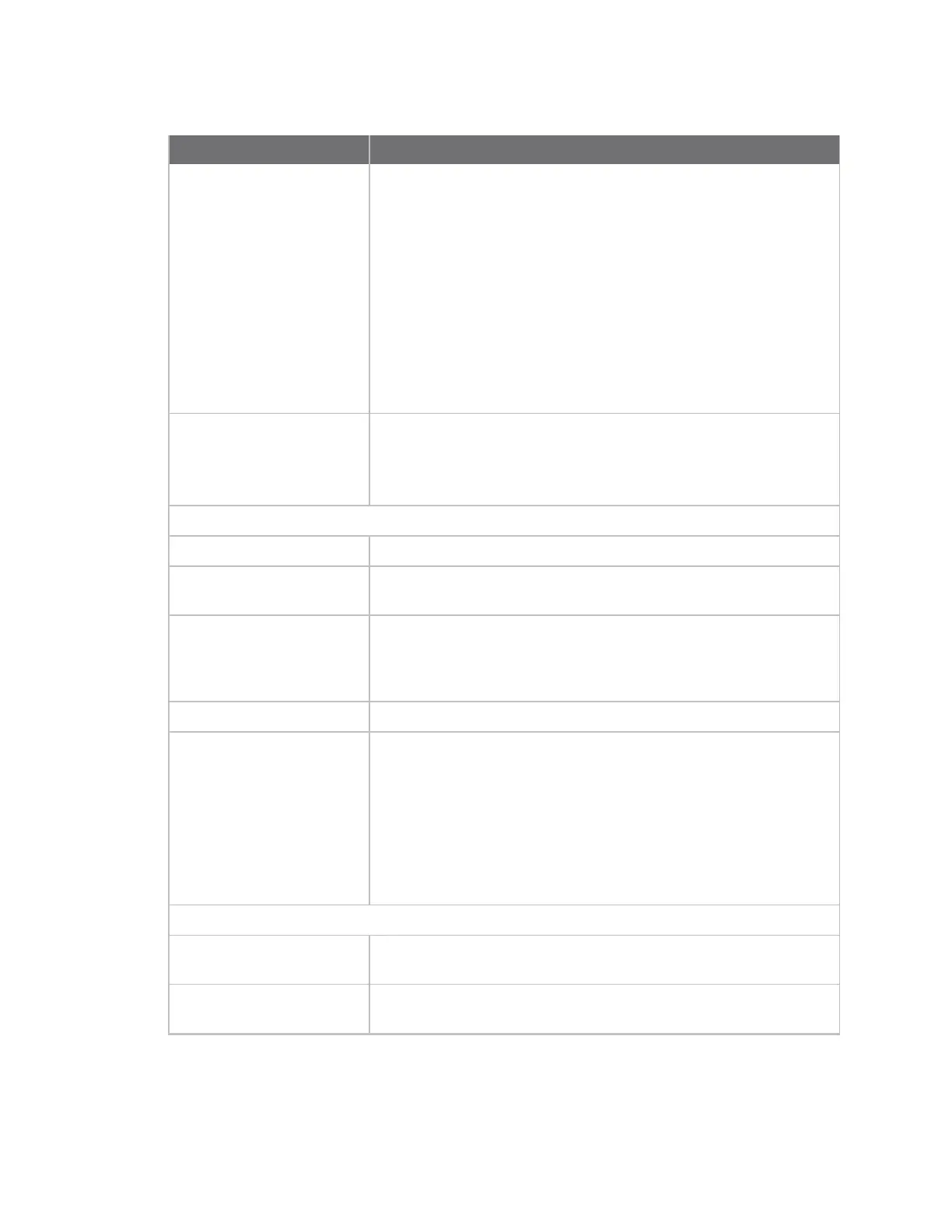Get started with ConnectPort LTS products Quick reference for configuring features
Digi ConnectPort LTS User Guide
28
Feature/task Path to feature in the web interface
Add or modify a user's sign
in credentials
1. Select Configuration > Users.
2. Select a user or click New user and complete the fields.
3. Click User Access and complete select the access options for
the user.
4. Click User Permissions and select the user permissions for
the user.
5. ClickGroup Configuration and associate a group with a user.
6. Click Upload SSHPublic key and enable or disable
SSHPublic Key Authentication.
Set authentication method
for port access
1. Select Configuration > Serial Ports.
2. Select port number under the Port column.
3. Click Authentication Settings.
Serial port configuration:
Basic serial port settings Configuration > Serial Ports > Basic Serial Settings
Advanced serial port
settings
Configuration > Serial Ports > Advanced Serial Settings
Port profiles: associate a
serial port with a set of
preconfigured port settings
for a specific use
Configuration > Serial Ports > Port Profile Settings
RTS Toggle Configuration > Serial Ports > Advanced Serial Settings
Port Sharing: allow a serial
port to be shared by
multiple software
applications. Supports up to
four sessions per port. Only
one session can be RealPort
1. Select Configuration > Serial Ports.
2. Click a port number from the Port column.
3. Click Change Profile.
4. Select TCPSockets, UDP Sockets, or Custom and clickApply:
5. Complete the fields under TCPServer Settings, UDPServer
Settings, or Network Services and click Apply.
SNMP:
Configure SNMP through
the web interface
Configuration > System > Simple Network Management Protocol
(SNMP) Settings
Enable/disable SNMP
service
Configuration > Network > Network Service Settings > Basic
Network Services Settings
