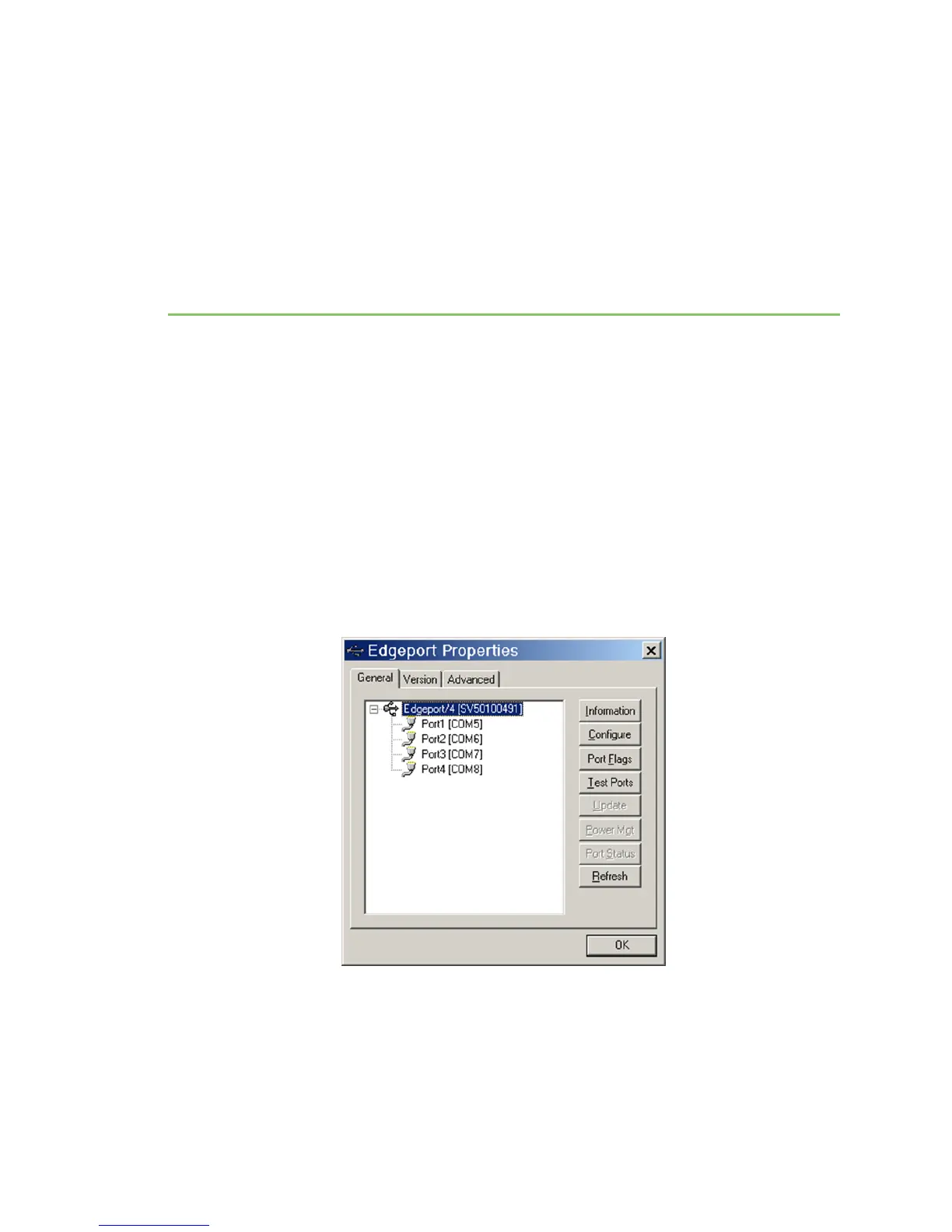Edgeport configuration utility
The following instructions apply to all Windows operating systems.
The Edgeport configuration utility program allows you to manage the serial ports of your Edgeport
product. The Edgeport configuration utility is available from the computer's Start menu after you
install the Edgeport drivers.
Follow these steps to access the configuration utility:
1. Download the Edgeport drivers, following the instructions in Edgeport driver installation.
2. Once the drivers are installed, launch the Edgeport configuration utility from the Digi USB
program group on the computer's Start menu.
General tab
The General tab in this utility allows you to perform tasks such as configuring the device's COM ports,
setting port flags and testing the ports. See the subsections that follow for additional details.
Edgeport USB Expansion Modules Installation Guide
14
