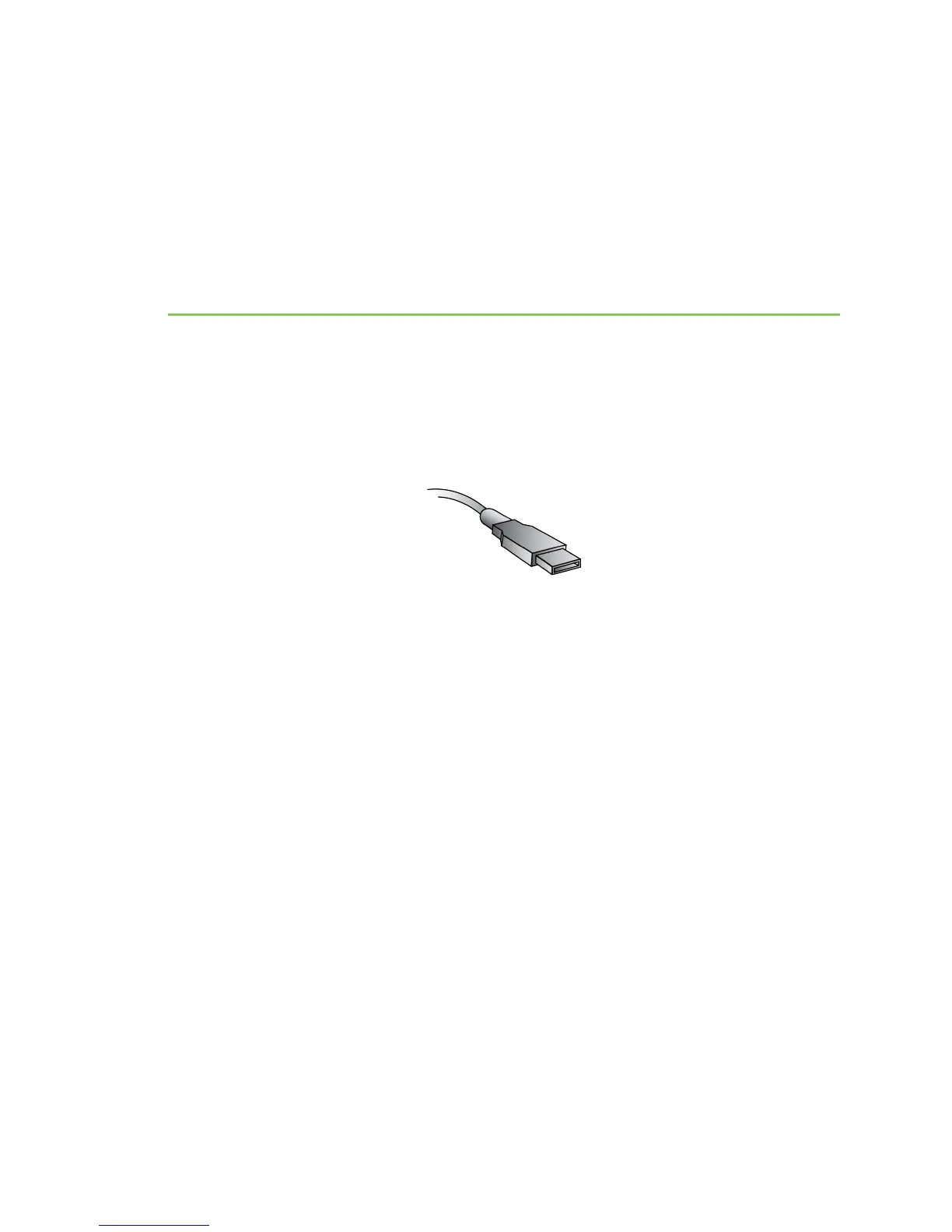Edgeport/2c
The Edgeport/2c is an intelligent expansion module that connects to a PC or server running a
Windows-based application via the Universal Serial Bus (USB), providing high-speed serial connectivity.
For more detailed information as well as the latest manual and technical updates, visit our website at
www.digi.com.
Cabling Edgeport
Type A
Plug the USB cable (with the Type A plug) into a USB port located on your PC or into an available USB
port on a standard hub or into a Digi Hubport.
If the drivers are not already installed, go to Edgeport driver installation.
Edgeport USB Expansion Modules Installation Guide
9
