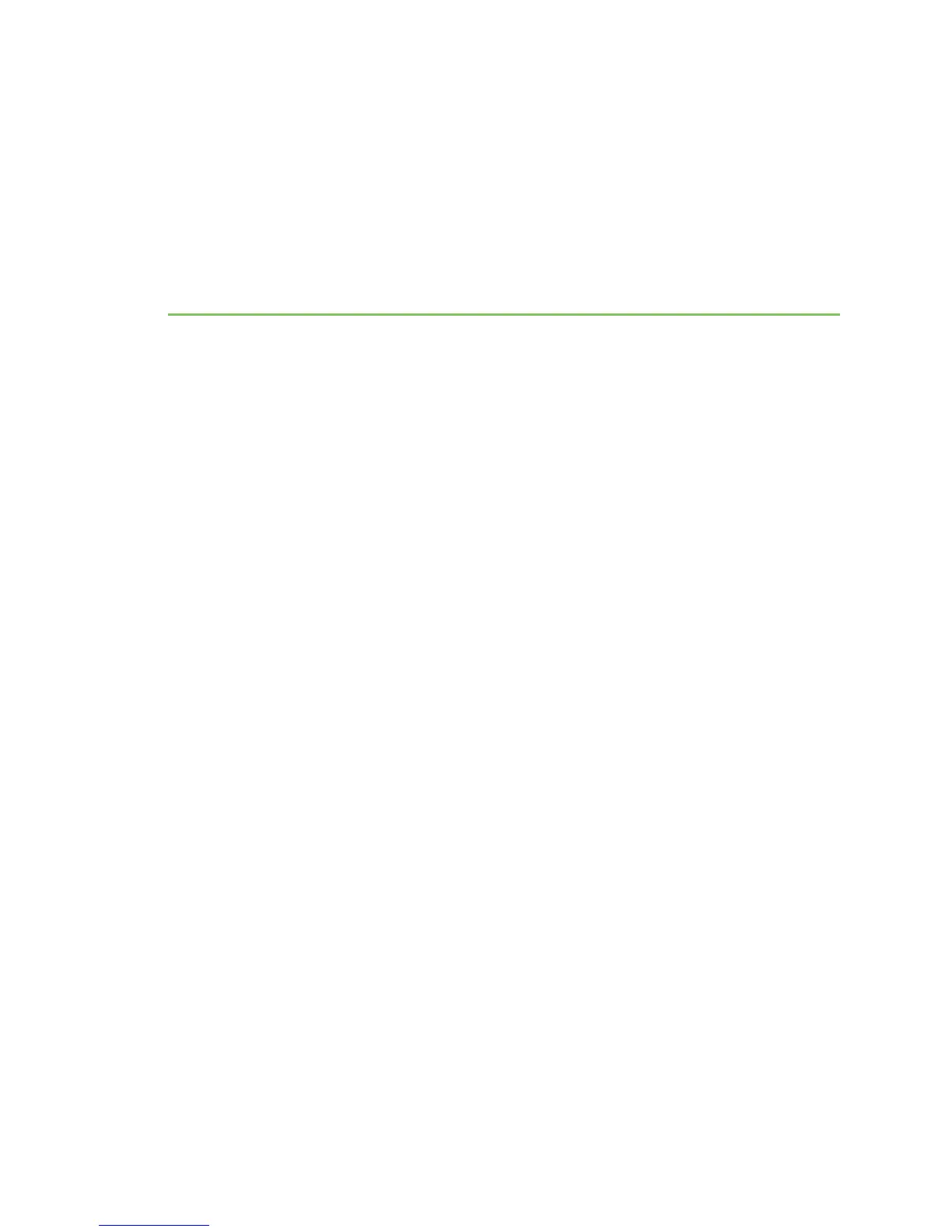Edgeport system status light
TI-based Edgeport devices
The functionality of the system status light is as follows for current "TI-based" Edgeport products,
with the exception of the Edgeport 1, which does not have LED indicators.
Off - No light indicates that the Edgeport driver is not properly installed.
Red - This light may flash briefly during installation.
Orange - Blinking orange indicates Edgeport serial port activity. This light may also flash briefly during
installation.
Green - Blinking green indicates that the Edgeport driver is properly installed and operating normally,
and the unit is idle, ready for use.
Edgeport USB Expansion Modules Installation Guide
25
