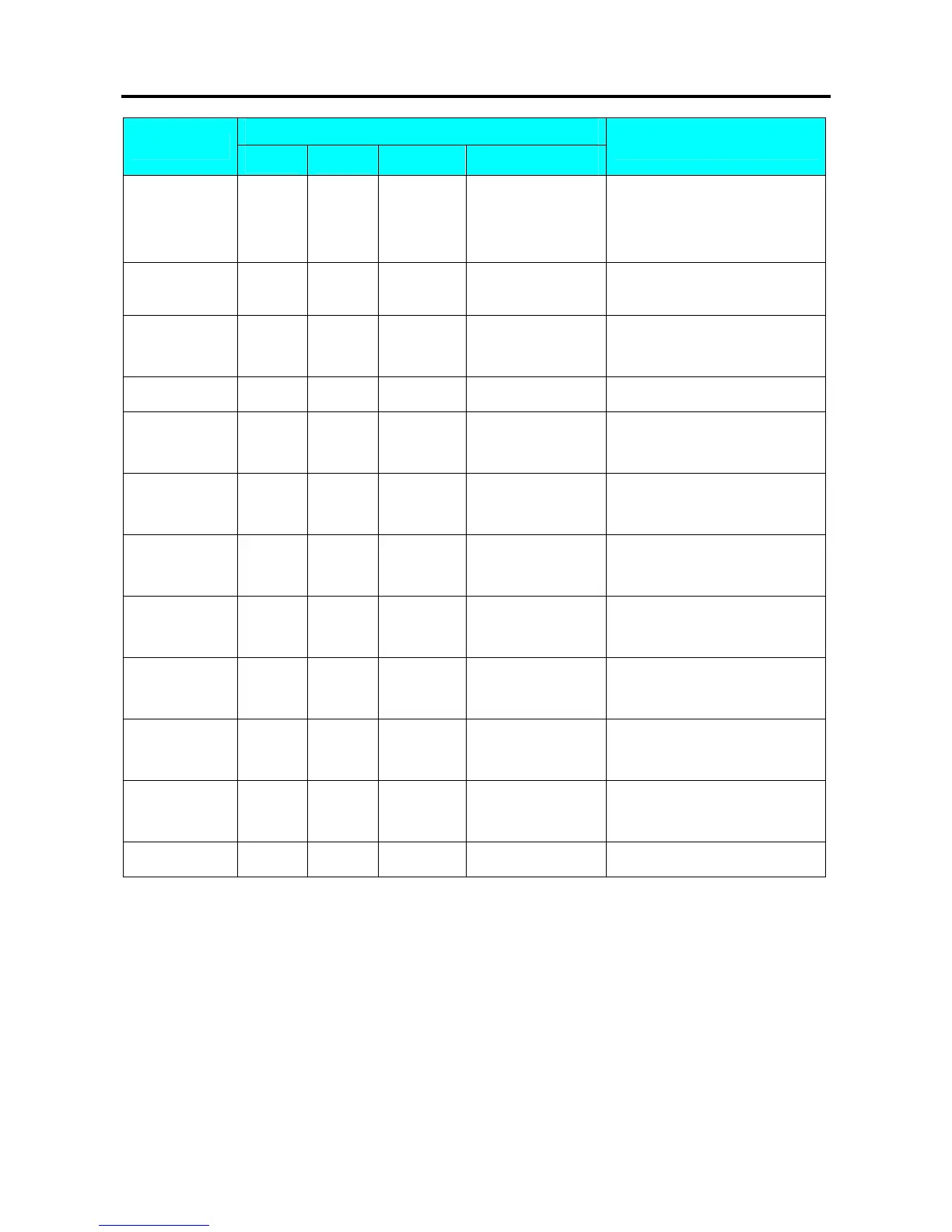SM – 100 Operation Manual
90
OPERATION
DISPLAY
REMARK
PT kg
$/kg $
[*][*][1][5] S12.5 COMM 15 HT MM
Enter TTL Height setting mode,
change the height from 21 mm to
15 mm and go to next selection.
[*] S12.5 COMM 7 STATUS
Enter print status. ( Ex. No
change)
[*] S12.5 COMM
← 8
F ITEM
Save the Commodity Name print
setting.
[2][0] S12.5 INGR
← 20
F ITEM
Select Ingredient program mode.
[*] S12.5 INGR 0 X MM
Enter Ingredient programmable
mode.
[2][*] S12.5 INGR 0 Y MM
Enter X Position value (Ex.
2mm) and go to next selection.
[2][3][*] S12.5 INGR 0 DG ANGLE
Enter Y Position value (Ex.
23mm) and go to next selection.
[*] S12.5 INGR 0 WT MM
Change print angle (Ex. No
change).
[5][4][*] S12.5 INGR 0 HT MM
Enter WIDTH value (Ex. 54mm)
and go to next selection.
[1][0][*] S12.5 INGR 0 STATUS
Enter HEIGHT value (Ex.
10mm) and go to next selection.
[7][*] S12.5 INGR
← 20
F ITEM
Select print status (Ex. 7 = ALL
PRINT) and go to next selection.
[PLU] S12
→
FREE FORMAT
Save the Free Format number 8.
