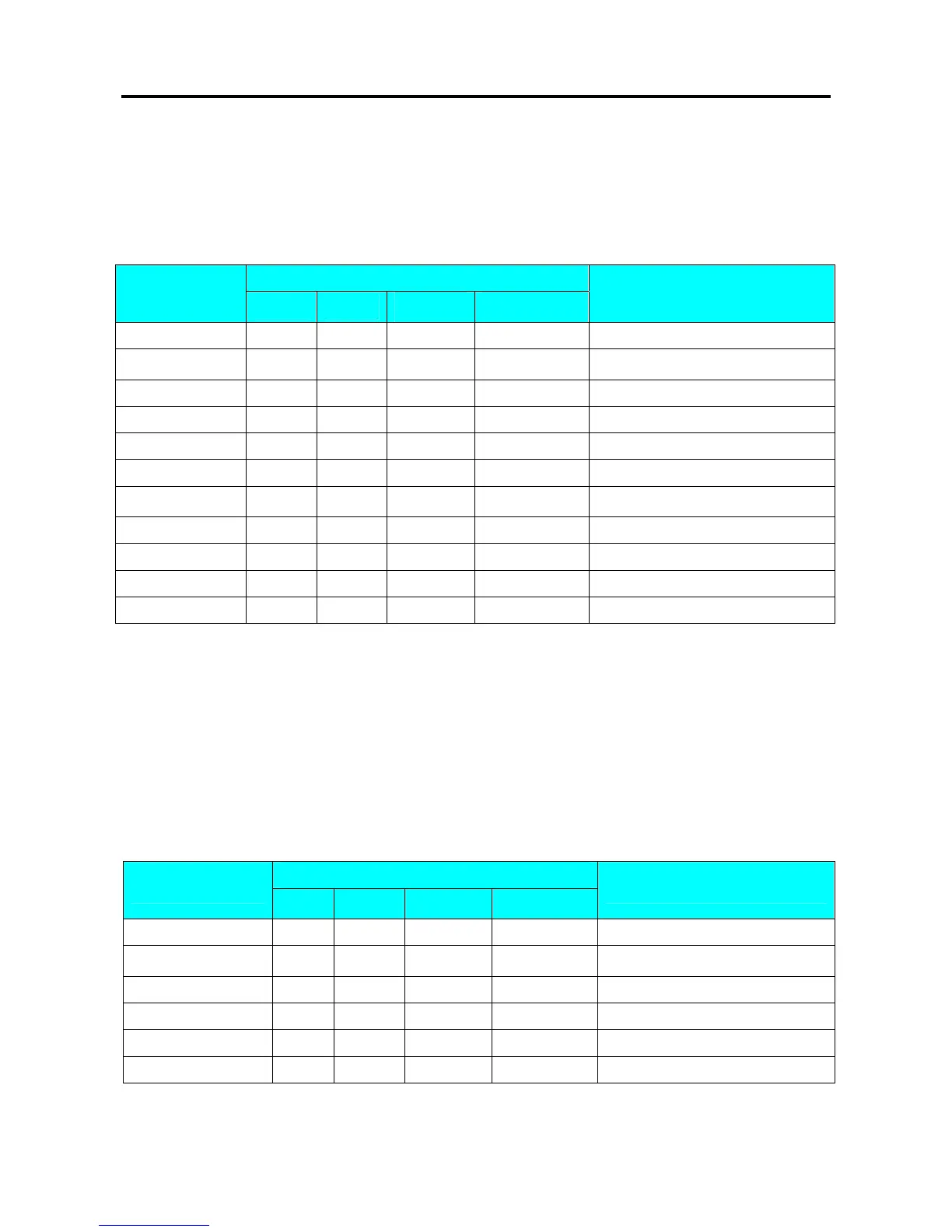SM – 100 Operation Manual
123
3) Rank C includes PLUs whose accumulated share is between 95% ~ 100%.
*Even if the accumulated share exceeds 95%, the last PLUs will be included in Rank B.
For example:
Printing report order for ABC Daily/Term Read Report:
PLU NUMBER LOWER LIMIT: 1
PLU NUMBER UPPER LIMIT: 999
OPERATION
DISPLAY
REMARK
PT kg
$/kg $
Enter X mode X1.1 READ MG DAILY Lamp X turns on.
[︽] or [︾] or [X]
X6.1 READ ABC DAILY
Select ABC Daily Read Report.
[*] X6.1 1 ST NUM Enter starting PLU NO.(Ex.1)
[1][*] X6.1 2 ED NUM Enter ending PLU NO.(Ex.999)
[9][9][9][*] - REPORT PRINTING - Print ABC Daily Read Report.
X6.1 READ ABC DAILY Display back to X mode.
[︽] or [︾] or [X]
X6.4 READ ABC TERM
Select ABC Term Read Report.
[*] X6.4 1 ST NUM Enter starting PLU NO.(Ex.1)
[1][*] X6.4 1 ED NUM Enter ending PLU NO.(Ex.999)
[9][9][*] - REPORT PRINTING - Print ABC Term Read Report.
X6.4 READ ABC TERM Display back to X mode.
5.2.7 Clerk Report
Clerk report is used to print out the total data such as total prices, total quantity and so on by every
Clerk.
For example:
Printing report order for CLERK Daily Read Report:
CLERK NUMBER LOWER LIMIT: 1
CLERK NUMBER UPPER LIMIT: 4
OPERATION
DISPLAY
REMARK
PT kg
$/kg $
Enter X mode X1.1 READ MG DAILY Lamp X turns on.
[︽] or [︾] or [X]
X7.1 READ CLERK DAILY
Select Clerk Daily Read Report.
[*] X7.1 1 ST NUM Enter starting CLERK NO.(Ex.1)
[1][*] X7.1 1 ED NUM Enter ending CLERK NO.(Ex.4)
[4][*] - REPORT PRINTING - Print Vender Daily Read Report t
X7.1 READ CLERK DAILY Display back to X mode.
