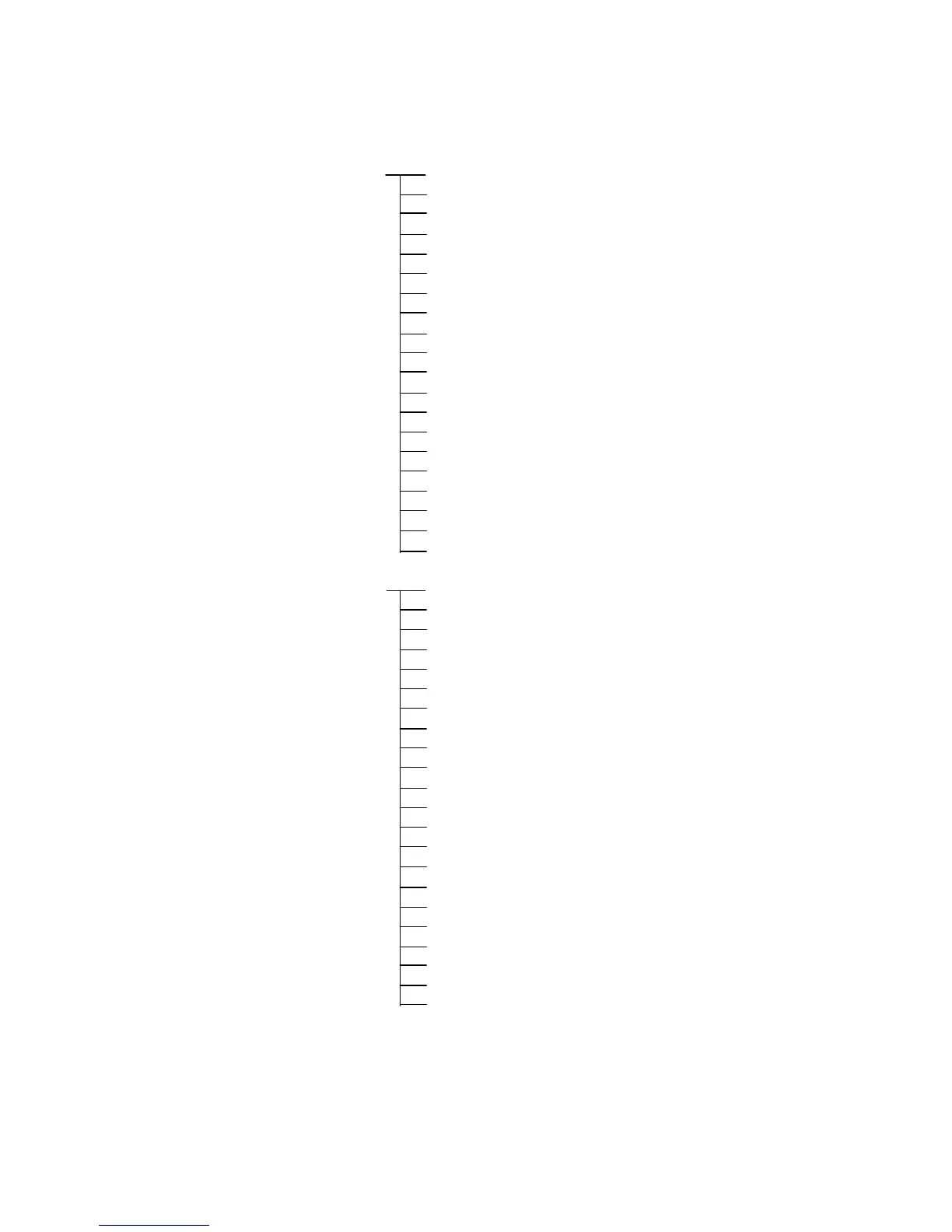OPERATIONAL MENU TREE
Registration Mode ( R Mode )
Report Print Mode ( X Mode ) X1.1 Read Main Group Daily
X2.1 Read PLU Daily
X3.1 Read Department Daily
X4.1 Read Sales Daily
X5.1 Read 24 Hour Daily
X6.1 Read ABC Daily
X7.1 Read Clark Daily
X8.1 Read Pre-pack Department Daily
X3.2 Read Department Monthly
X4.2 Read Sales Monthly
X5.2 Read 24 Hour Monthly
X8.2 Read Pre-pack Main Group Daily
X1.4 Read Main Group Term
X2.4 Read PLU Term
X3.4 Read Department Term
X4.4 Read Sales Term
X5.4 Read 24 Hour Term
X6.4 Read ABC Term
X9.4 Read Tax
X4.3 Read Store Summary
Programming Mode ( S Mode ) S1 PLU File……
S2 Department File
S3 Main Group File
S4 Key Assignment
S5 Shop Name File
S6 Advertisement Message
S7 Vender File
S8 Date and Time
S9 Special Message
S10 Ingredient File
S11 Text File
S12 Free Format……
S13 Scroll Message
S14 Scroll Sequence
S15 Place File
S16 Machine Setting
S17 Logo File
S18 Tax File
S19 PLU Item……
S20 Memory Status
S21 I/F Test
S22 File Load
