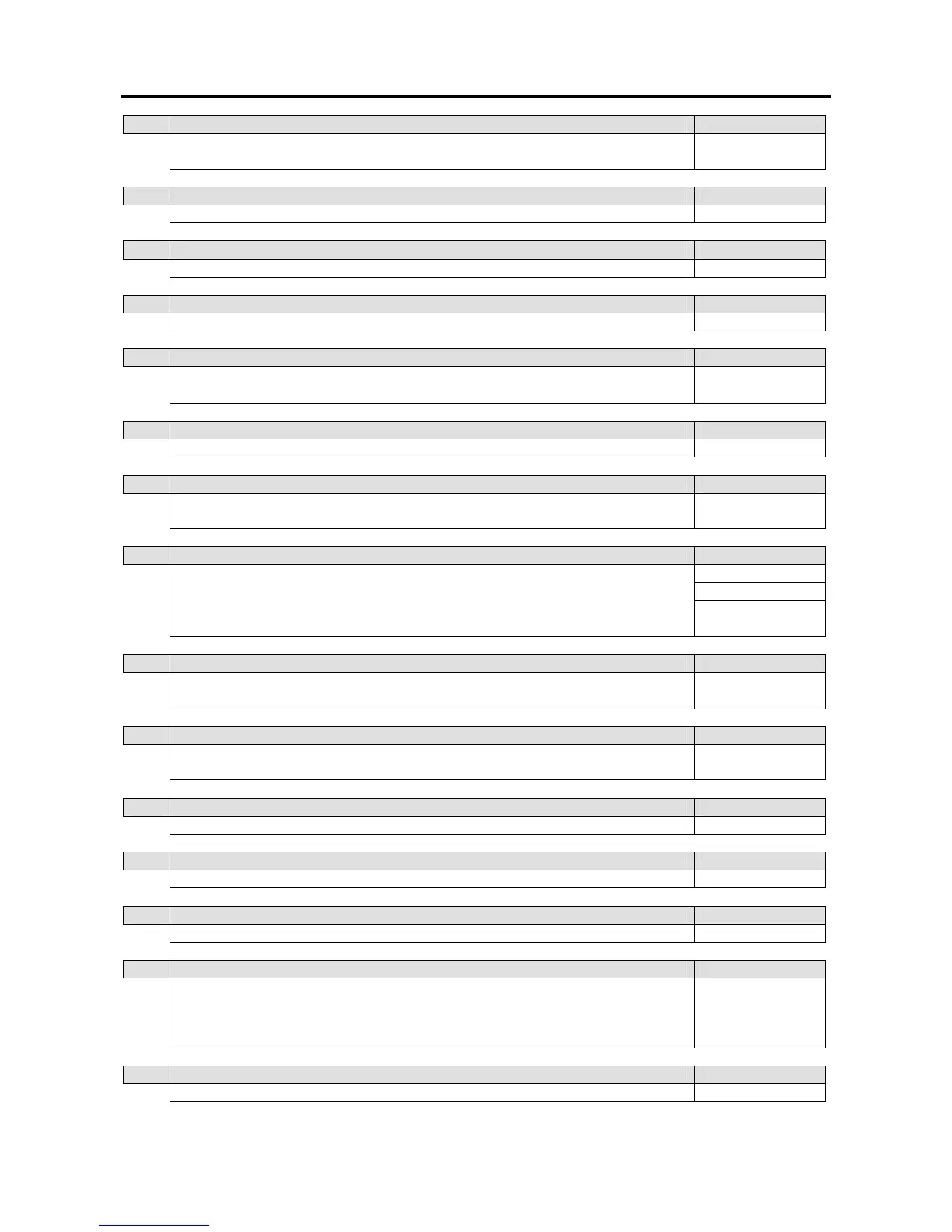1 On For U1 only.
264 Print Ingredient Data on Next Label
0 Disable 1 Enable
265 Client Using Local Free Format Label
0 No 1 Yes
266 FSD Weight
0 Back Computed (Single Range) 2 Exact Weight For U1 only.
1 Back Computed (Dual Range)
267 CPDL Language Selection
0 First Language 1 Second Language
268 Display Special Scale Message for Discounted Item
0 No 1 Yes Exclude AA, HK,
CN, TW and KE.
269
