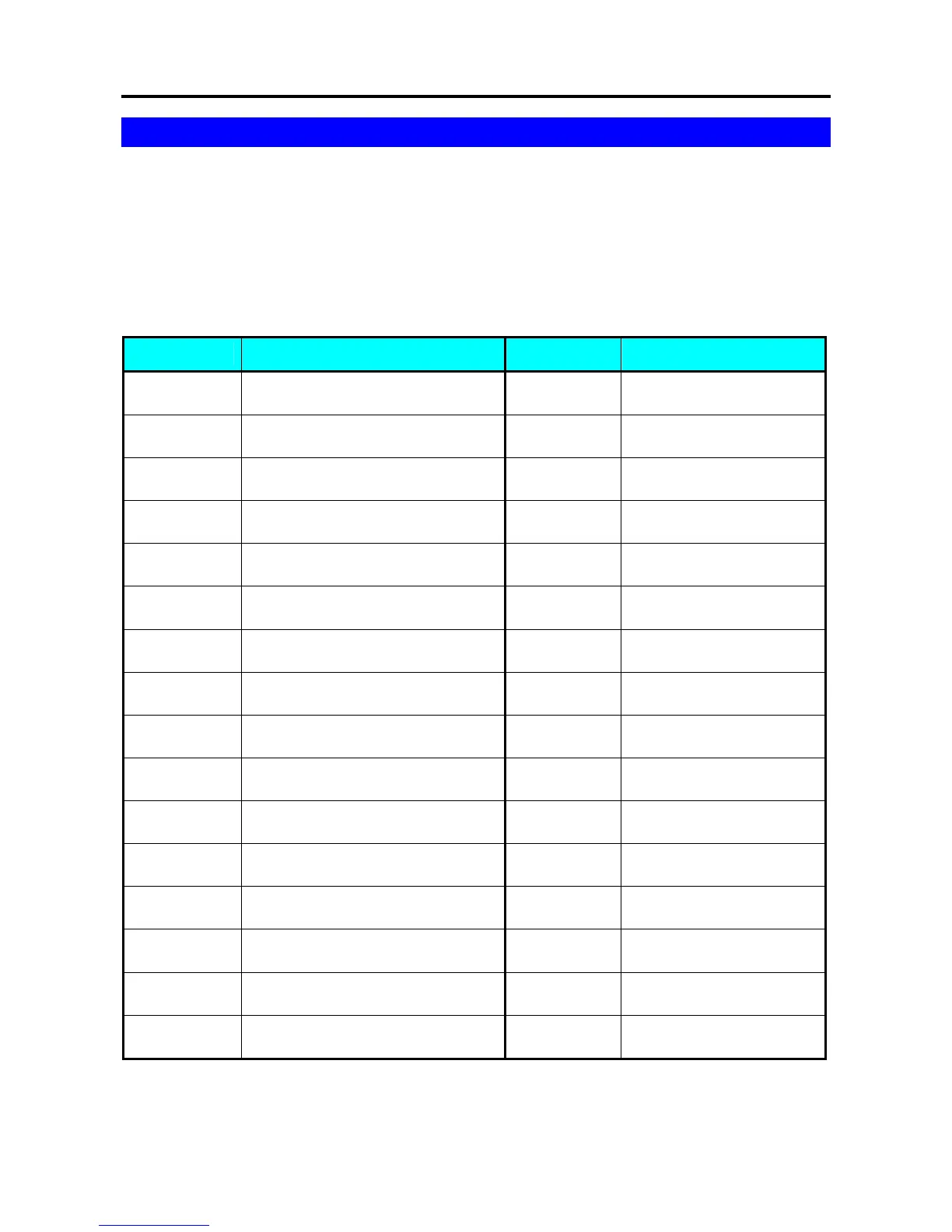SM – 100 Operation Manual
39
3. PROGRAM MODE
3.1 Programmable Files
In Programming Mode, there are two ways to select the Programming File by using different keys such as:
Enter the Number key.
Press [︽] key or [︾] key to select the Data File.
The files listed below can be programmed in PROGRAM Mode (S Mode).
Key To Press Data files Key To Press Data files
[1] PLU Programming [1] [7]
Logo Programming
[2]
Department Programming
[1] [8]
Tax Programming
[3]
Main Group Programming
[1] [9]
Program or Skip Item Data
[4]
Key Assignment
[2] [0]
Memory Status
[5]
Shop Name Programming
[2] [1] I/F Test
[6]
Advertisement Programming
[2] [2] File Load
[7]
Vender Programming
[8]
Date and Time Programming
[9]
Special Message Programming
[1] [0]
Ingredients Programming
[1] [1]
Text Programming
[1] [2]
Free Format Programming
[1] [3]
Scrolling Message Programming
[1] [4]
Scroll Sequence Programming
[1] [5]
Place Programming
[1] [6]
Machine setting
