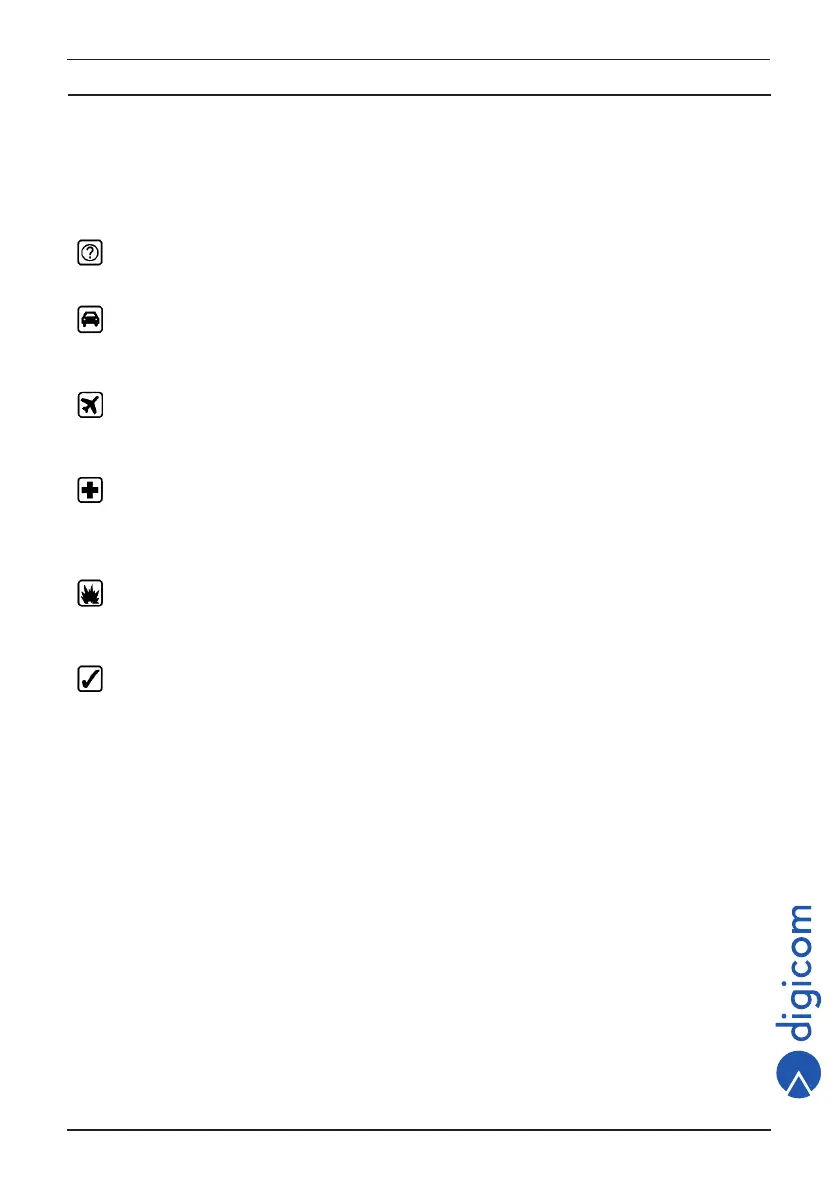3
4G Industrial VPN Quick Guide
SAFETY WARNINGS
Read these instructions and norms carefully before powering the device. Violation of such norms may be illegal and cause hazard
situations. For any of the described situations please refer to the specific instructions and norms.
Thedeviceisalowpowerradiotransmitterandreceiver.WhenitisON,itsendsandreceivesradiofrequency(RF)signals.
Thedeviceproducesmagneticelds.Donotplaceitnexttomagneticsupportssuchasoppydisks,tapes,etc.
Operating your device closeto other electrical and electronicequipment - such as atelevision, phone,radio or apersonal
computer - may cause interferences.
INTERFERENCES
Thedevice,likeallotherwirelessdevices,issubjecttointerferencesthatmayreduceitsperformances.
ROAD SAFETY
Do not use your device while driving. In case of use on cars, you must check that the electronic equipment is shielded against RF
signals. Do not place the device in the air bag deployment area.
AIRCRAFT SAFETY
Switch off your device when on board aircrafts by disconnecting the power supply and deactivating the internal backup battery.
UsingGSMdevicesonaircraftsisillegal.
HOSPITAL SAFETY
Do not use the device near health equipment, especially pacemakers and hearing aids, in order to avoid potential interferences.
Take care when utilizing the device inside hospitals and medical centres, which make use of equipment that could be sensitive to
externalRFsignals.Switchitoffwhenuseisexpresslyforbidden.
EXPLOSIVE MATERIALS
Donotusethedeviceinrefuellingpoints,nearfuelorchemicals.Donotusethedevicewhereblastingisinprogress.Observe
restrictions and follow any specific regulation or instruction.
INSTRUCTIONS FOR USE
Do not use the device in direct contact with the human body and do not touch the antenna if not strictly necessary.
Useapprovedaccessoriesonly.Consultdocumentationregardinganypossibledeviceconnectedtothedevice.Donotconnect
incompatible products.