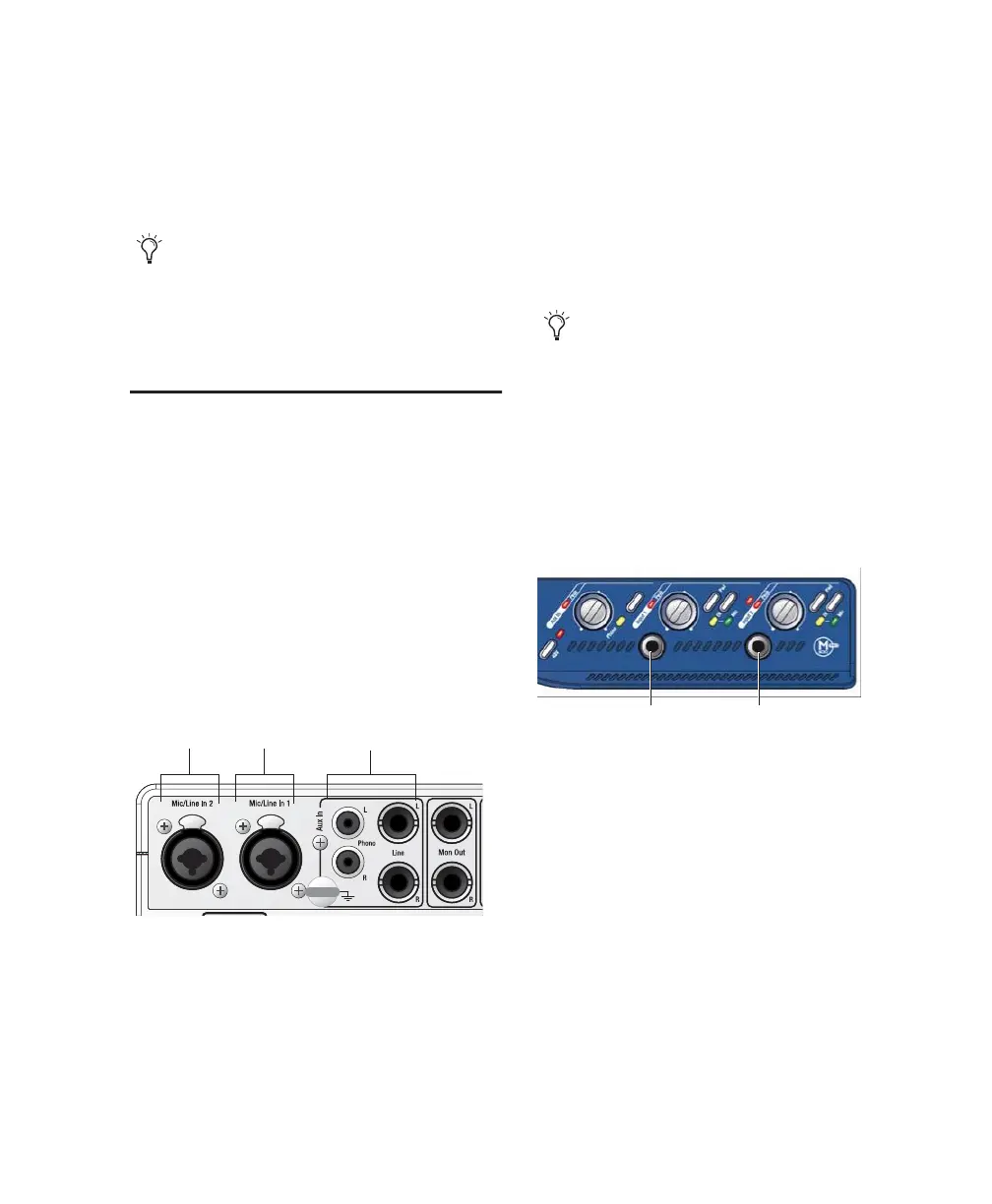Chapter 7: Making Studio Connections 37
Connecting a Digital Deck
If you have a CD, DVD, DAT or other device that
accepts S/PDIF connections, connect it to the
S/PDIF In and S/PDIF Out RCA ports on the back
of Mbox 2 Pro.
Connecting Audio Inputs
This section describes the analog inputs avail-
able on Mbox 2 Pro. For information about con-
necting specific audio sources, see “Connecting
a Microphone” on page 38, and “Connecting
Instruments to the Mbox 2 Pro” on page 40.
Overview of Analog Inputs
Mbox 2 Pro provides a total of four channels of
analog input. On the Mbox 2 Pro, these are la-
belled Inputs 1 and 2, and Aux In L-R.
Inputs 1 and 2
Inputs 1 and 2 each provide back panel
Mic/Line In 1 and 2 connectors as well as front
panel DI connectors (TS). These inputs appear as
Analog In (1–2) in Pro Tools.
Mic/Line In
Each Mic/Line In section on the back panel pro-
vides combination jacks that accept XLR or TRS
connectors for Inputs 1 and 2.
XLR For XLR microphone cables.
Line For 1/4-inch Tip-Ring-Sleeve (TRS) cables
from keyboards, mixers, and other line sources.
DI 1 and DI 2
Input 1 and 2 also provide a front panel DI in-
put.
DI For 1/4-inch Tip-Sleeve cables from guitar,
bass, microphones, or similar sources.
Aux In
Aux In connectors are provided for Line and
Phono sources. These inputs appear as Analog
In (3–4) in Pro Tools:
Line L and R For 1/4-inch Tip-Sleeve cables from
guitar, bass, microphones, or similar sources.
Phono L and R For RCA cables from turntables,
mixers, or similar sources.
When recording from Pro Tools to a digital
device, make sure the Pro Tools Clock
Source setting is set correctly. For more in-
formation, see “Digital Input and Output”
on page 42.
Inputs on back of Mbox 2 Pro
Input 1 Aux In Input 2
If you are using a microphone with a
1/4-inch connector, use the front panel DI
inputs.
Input 1 and 2 front panel DI connectors
DI 1 DI 2