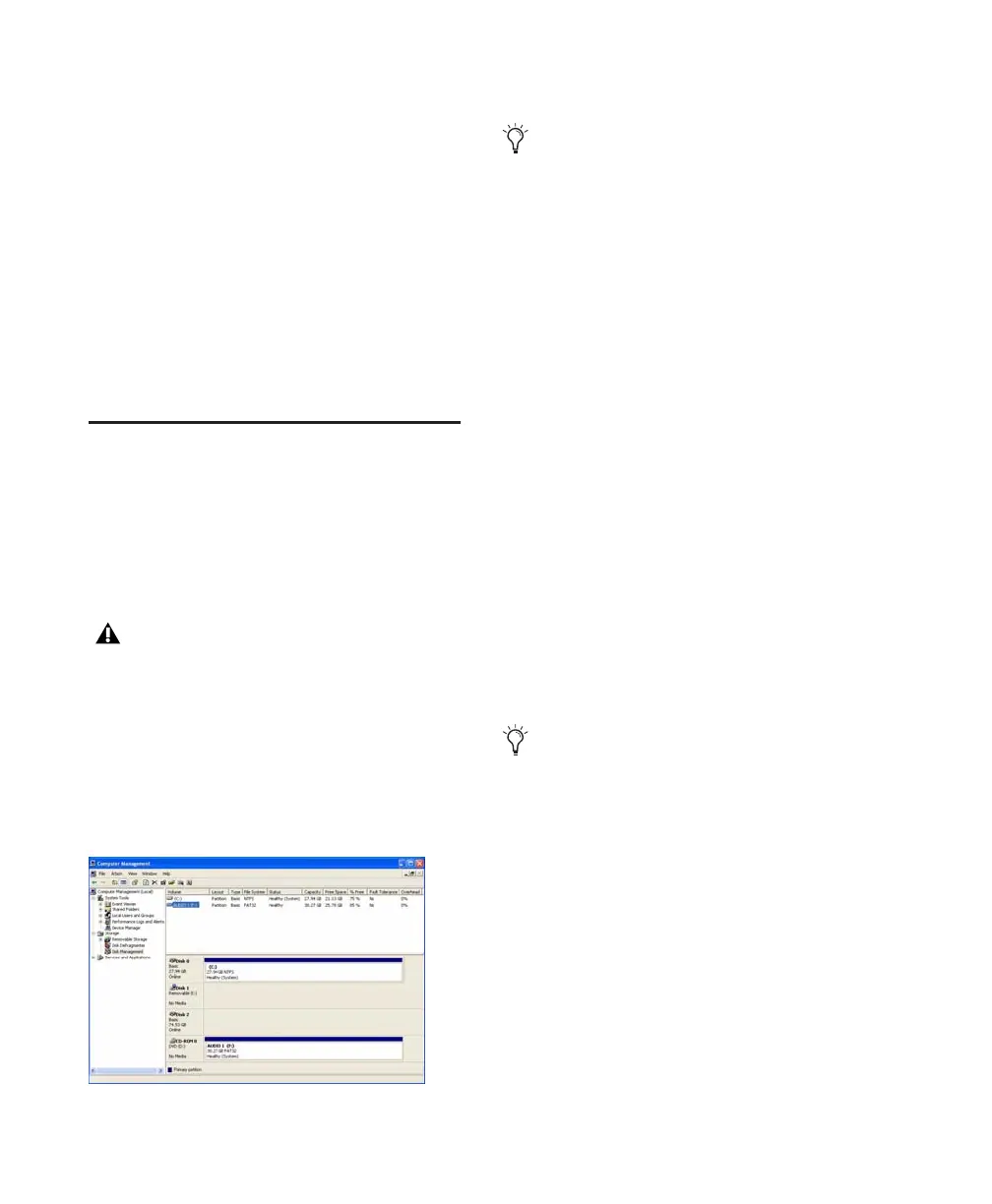Mbox 2 Pro Getting Started Guide64
For complete information on track count and
the supported number and configuration of
FireWire drives, visit the Digidesign website
(www.digidesign.com).
IDE/ATA/SATA Hard Drives
A qualified internal IDE/ATA/SATA drive may be
used as a dedicated audio drive.
For complete information on track count with
internal drives, refer to the Digidesign website
(www.digidesign.com).
Formatting an Audio Drive
Formatting Windows Audio Drives
(Windows Only)
For optimal performance, audio drives should
be formatted as NTFS.
To format an audio drive:
1 On Windows Vista, choose Start.
2 Right-click Computer (Windows Vista) or My
Computer (Windows XP) and choose Manage.
3 Under Storage, choose Disk Management.
4 If the volume is “Healthy,” do the following:
• In the Disk Management window, right-
click the hard drive you will use for audio
and choose Format.
• In the Format window, name the volume.
• Choose a file system. For optimum perfor-
mance, audio drives should be formatted as
NTFS.
• Select “Perform a quick format.”
• Make sure “Enable file and folder compres-
sion” is not selected.
• Set the Allocation unit size to Default.
• Click OK.
5 If the volume is “Unallocated,” do the follow-
ing:
• In the Disk Management window, right-
click the hard drive you will use for audio
and choose New Partition.
• In the New Partition Wizard window, click
Next.
• When prompted, select the partition type.
• Follow the on-screen instructions to select
a partition size and other partition settings.
• When prompted, choose a file system. For
optimum performance, audio drives
should be formatted as NTFS.
• Select “Perform a quick format.”
• Make sure “Enable file and folder compres-
sion” is not selected.
• Set the Allocation unit size to Default.
• Click OK.
Pro Tools only supports Basic drive types.
Do not convert the drive to a Dynamic type.
Disk Management window (Windows XP)
Healthy volumes are volumes that have pre-
viously been partitioned and formatted.
Digidesign recommends using Primary par-
titions, instead of Extended partitions.