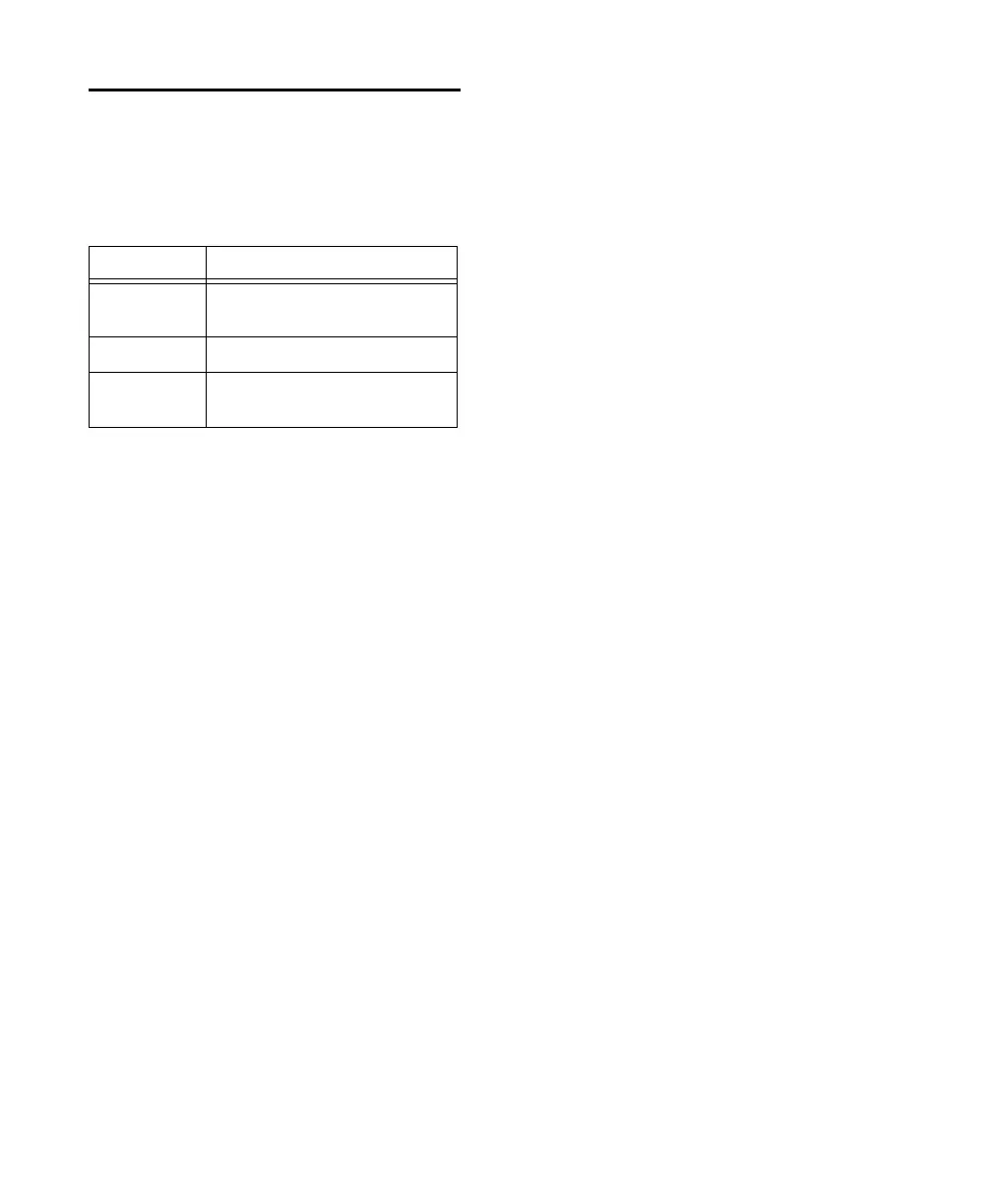Digidesign RM1 and RM2 Guide8
Front Panel LED
This LED indicator appears on the front of both
RM1 and RM2 and indicates the following
states:
Front Panel LED States
LED Status Indication
UNLIT No power or momentary power up
mute mode
BLUE Power on
RED Amplifier clipping – Reduce input
level when RED is displayed