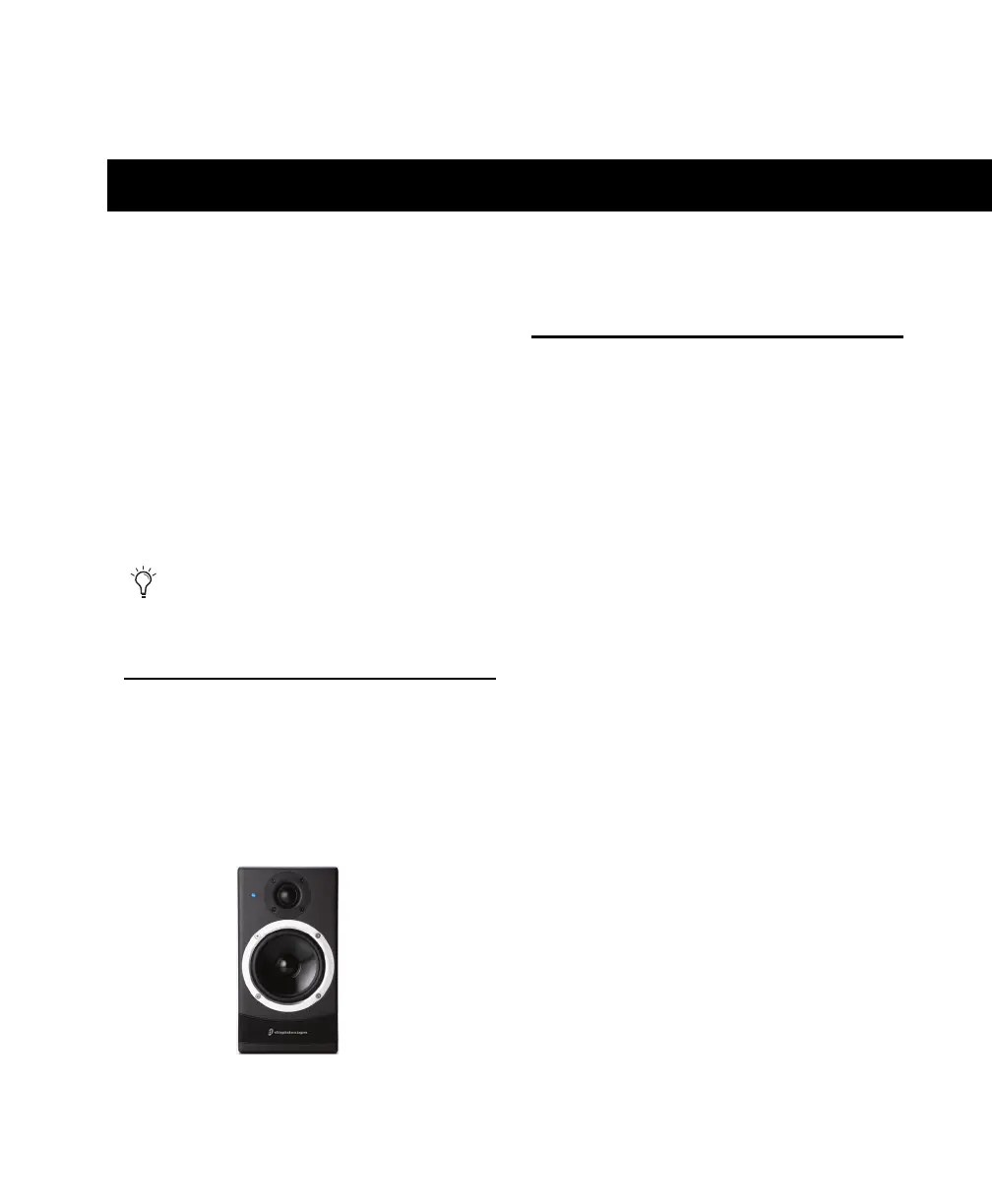Chapter 1: Introduction 1
chapter 1
Introduction
Thank you for choosing Digidesign® Reference
Monitor Series (RMS) active reference monitors.
These monitors were engineered by Digidesign
with PMC using Advanced Transmission Line
Technology.
This guide provides installation and operation
instructions for the Digidesign RM1™ and
RM2™ speakers.
What’s in the Box?
• One RM1 or RM2 monitor
•One AC power cable
•One RJ45 cable
• Digidesign Registration Information Card
Features
The following features are provided on both
RM1 and RM2 monitors:
• Active, bi-amped near field monitors
• Digital and analog inputs
• Proprietary drivers, digital electronics, power
amp and cabinet engineering provide unri-
valled tonal accuracy, clarity and dynamic
range with exceptionally low distortion
•Onboard DSP:
• Manages the digital crossover, for clearer
imaging
• Provides gain trim (sensitivity), low- and
high-frequency adjustment and L/R chan-
nel assignment
• Provides Bass Port Emulation, an alternate
listening mode in which the RMS speakers
emulate the tonality of a ported bass reflex
speaker
• Sound dispersion design maintains accurate
frequency response even when listening in
off-axis position
For an introduction to the technology and
designs at work in Digidesign RMS speakers,
see “About the Speakers” on page 3.
RM1