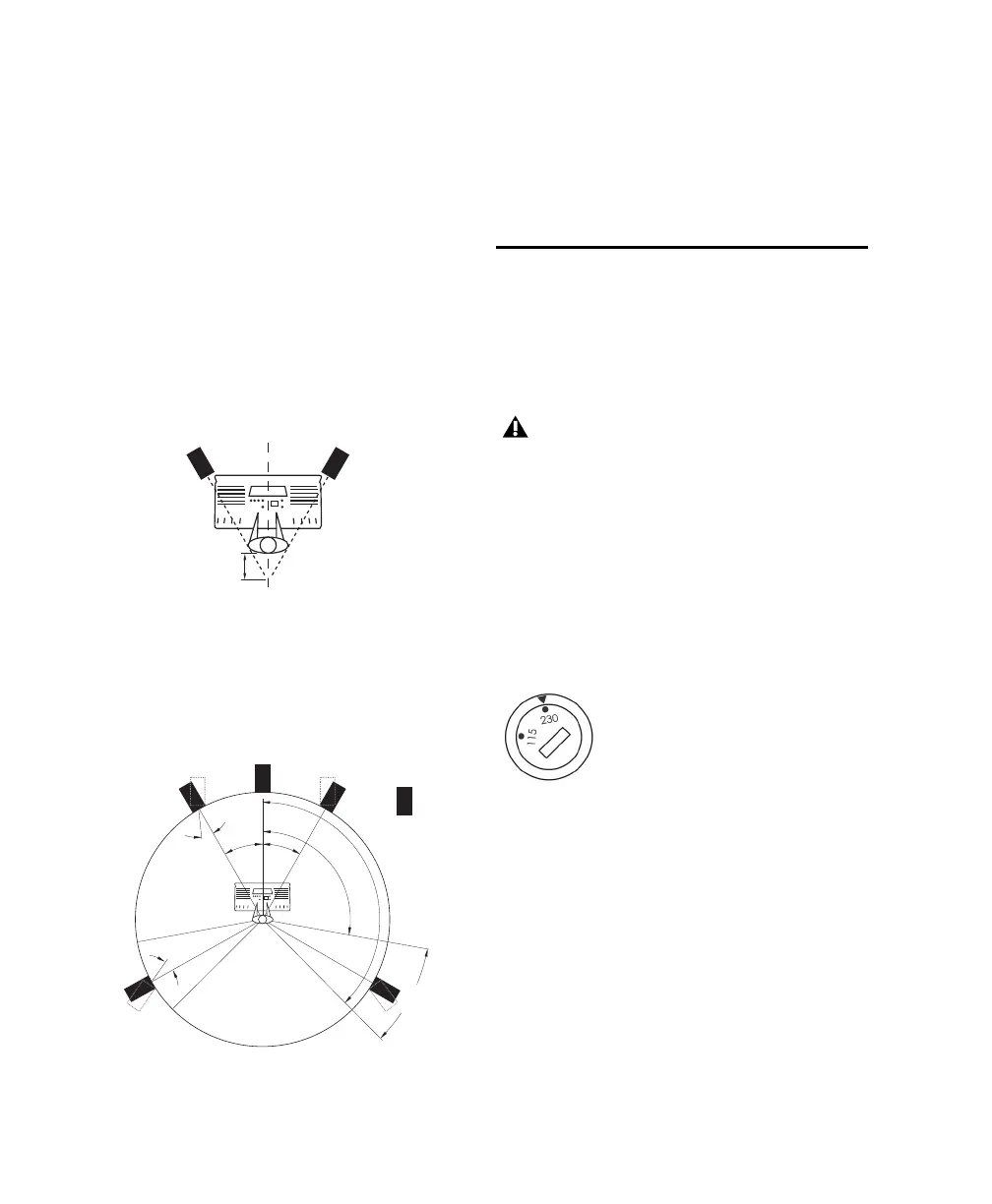Digidesign RM1 and RM2 Guide10
Vertical placement provides the largest listening
window where frequency response and imaging
are stable and consistent. Vertical orientation
minimizes the effects of driver interaction
around the crossover point.
Positioning
Always ensure symmetrical placement of the
monitors in relation to the listening position.
Stereo
The following diagram shows the recommended
setup for stereo monitoring.
Surround Positioning
The following diagram shows the recommended
setup for use in a 5.0 environment.
The RM series monitors provide adjustable gain,
as well as low-frequency and high-frequency re-
sponse controls. These let you optimize the re-
sponse of your RM speakers for your listening
environment.
Configuring and Connecting
AC Power
Be sure to follow the instructions in this section
for the proper configuration of fuses and volt-
age.
Setting the Voltage
Make sure the Voltage Selector setting on both
monitors matches your local main voltage sup-
ply (100
–115V or 230V).
Installing the Correct Fuse
Make sure you have installed the fuse appro-
priate for your area and voltage.
Stereo placement
Placement of RMS speakers for a 5.0 installation (sub
shown for example only)
FRONT LEFT
FRONT RIGHT
CENTRE
TV OR
PLASMA
SUBWOOFER
WITHIN
THIS
WINDOW
30
o
30
o
25
o
100
o
135
o
25
o
REAR RIGHT
REAR LEFT
PMC speakers must be manually configured
for the voltage in your area. Always check
the Voltage setting and fuse, described be-
low, before connecting and powering your
monitors.
Voltage selector