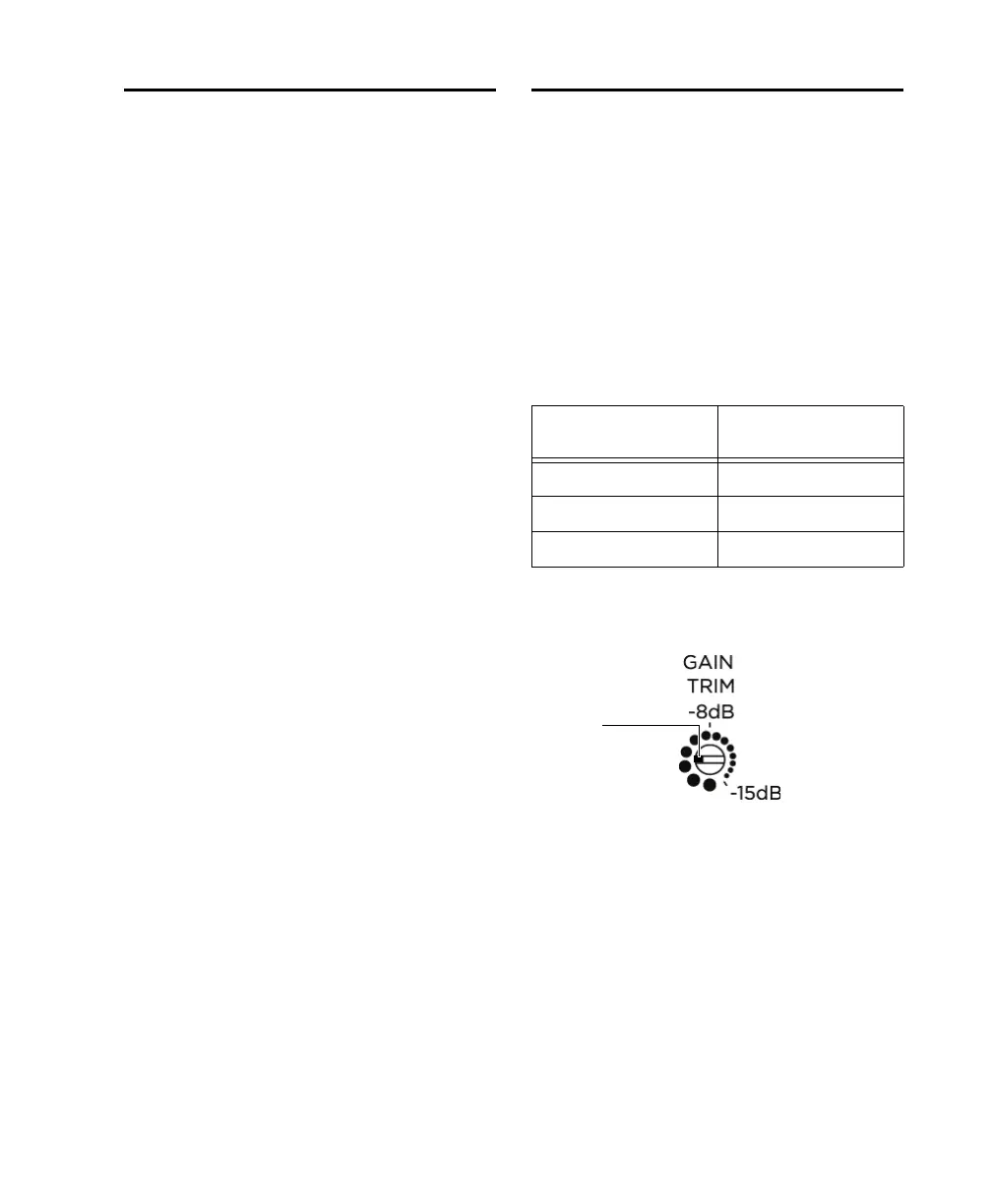Chapter 3: Setup and Operation 13
Power Up and Power Down
Always power up your monitor system last (al-
lowing mixers, recorders and other devices to
fully power up first).
Conversely, always mute (or power off) your
monitor system first, before powering off other
devices in your studio.
Initial Use and the “Break In”
Period
Many mechanical devices with high tolerance
components will take a short time of use to
achieve their best performance. This especially
applies to the soft pliable surrounds (cones) of
both LF and HF drive units of the RMS speakers.
As this material flexes during continued opera-
tion, it will gradually attain the perfect compli-
ance allowing the units to react faster and with
more sensitivity to every nuance of the audio
spectrum. The depth and dynamics of bass will
improve along with the clarity of image place-
ment. The duration of Running/Breaking-in can
take up to 14 hours of reasonable use.
Configuring Monitor Settings
Setting Gain Trim
Gain Trim is a 16-position continuous rotary en-
coder that lets you match the input sensitivity
of the RM1 or RM2 monitor to the source.
The point of maximum sensitivity is when the
pointer is straight down (in the 6 o’clock posi-
tion). Rotating clockwise from this point de-
creases the sensitivity in 1 dB steps to –15 dB.
The Gain Trim encoder has a small opening or
notch to indicate the setting.
Example Gain Trim settings and input levels
Nominal gain setting
Input level for full-scale
output
0dB 4dBu
–8 dB 12 dBu
–15dB 19dBu
Gain Trim control (note the indicator notch in the
control)
