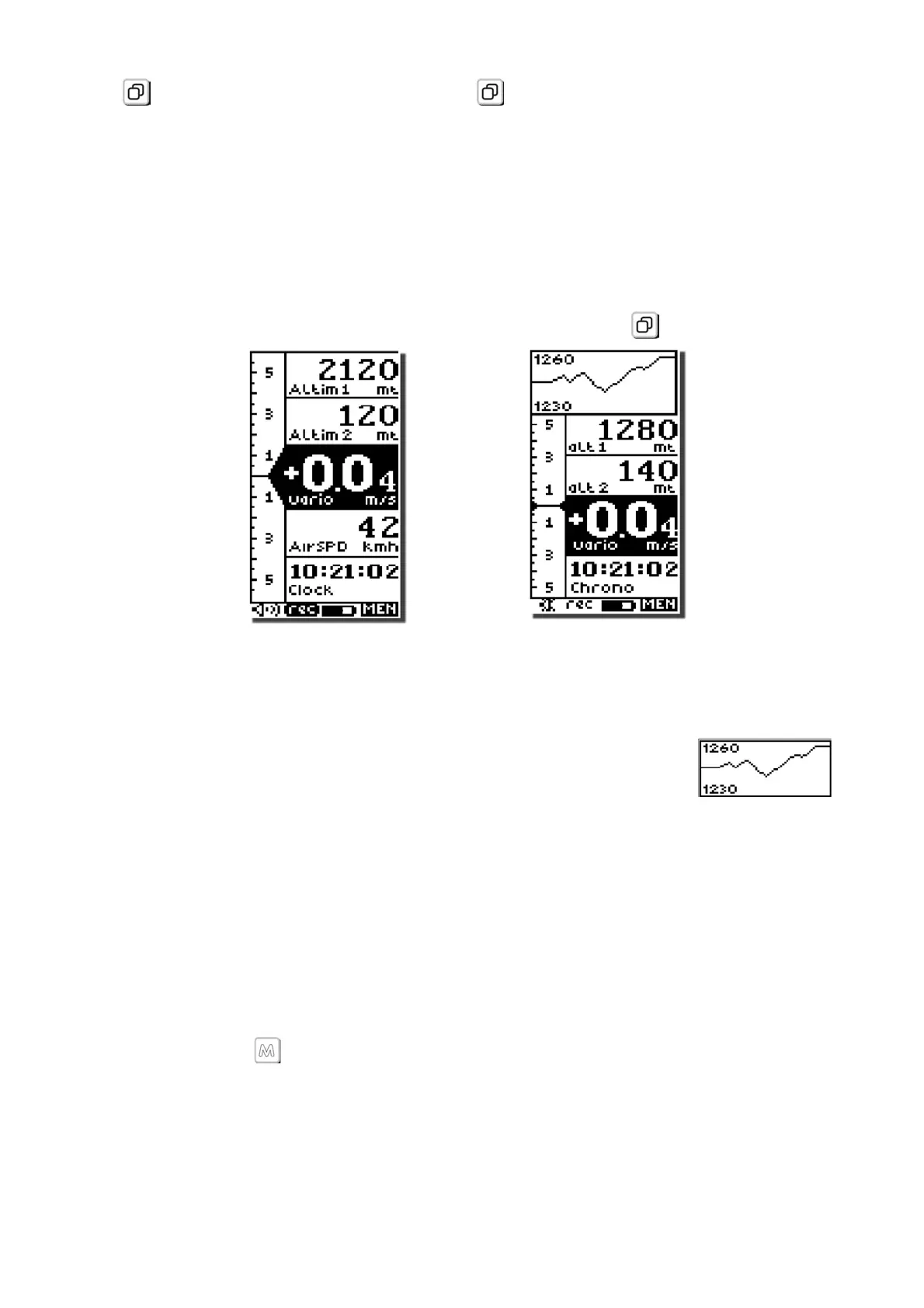Page 8
3.9 RESTORE FACTORY SETTINGS
To restore the factory settings (default values for all parameters), press and hold down
the
key as you turn vario on. Keep the key pressed until a message “FACTORY
SET?” appears, then confirm with “YES” or “NO”.
4 DISPLAY SCREENS
The are 2 main display screens on the Digifly Archimede:
- The Basic Display screen.
- The Advanced Display screen.
To switch between these 2 main display screens, press the
key.
4.1 GRAPHIC ALTIMETER
This is a live plot of your altitude against time, it scrolls
whilst you are flying. It will help you to see how
effectively you are climbing or turning in a thermal. It is
especially useful in weak conditions.
The scales on the graphic altimeter can be changed, go
to (M-SET \ n. 13 BARX) and (M-SET \ n. 14 BARY).
4.2 ALTIMETER DISPLAY
The Digifly Archimede has 3 different altimeters: A1, A2, A3.
The altimeters can be shown in metric (mt) or imperial (ft) units. To change the units of
display. Press the
key, (function “ENT”) to select and then select (M-SET \ n. 22 U-
AL)” and change to “FT” or “MT”.
On the Basic Display page, the A1 (barometric altimeter) is the first altimeter shown.
BASIC DISPLAY
ADVANCED DISPLAY
GRAPHIC ALTIMETER DISPLAY