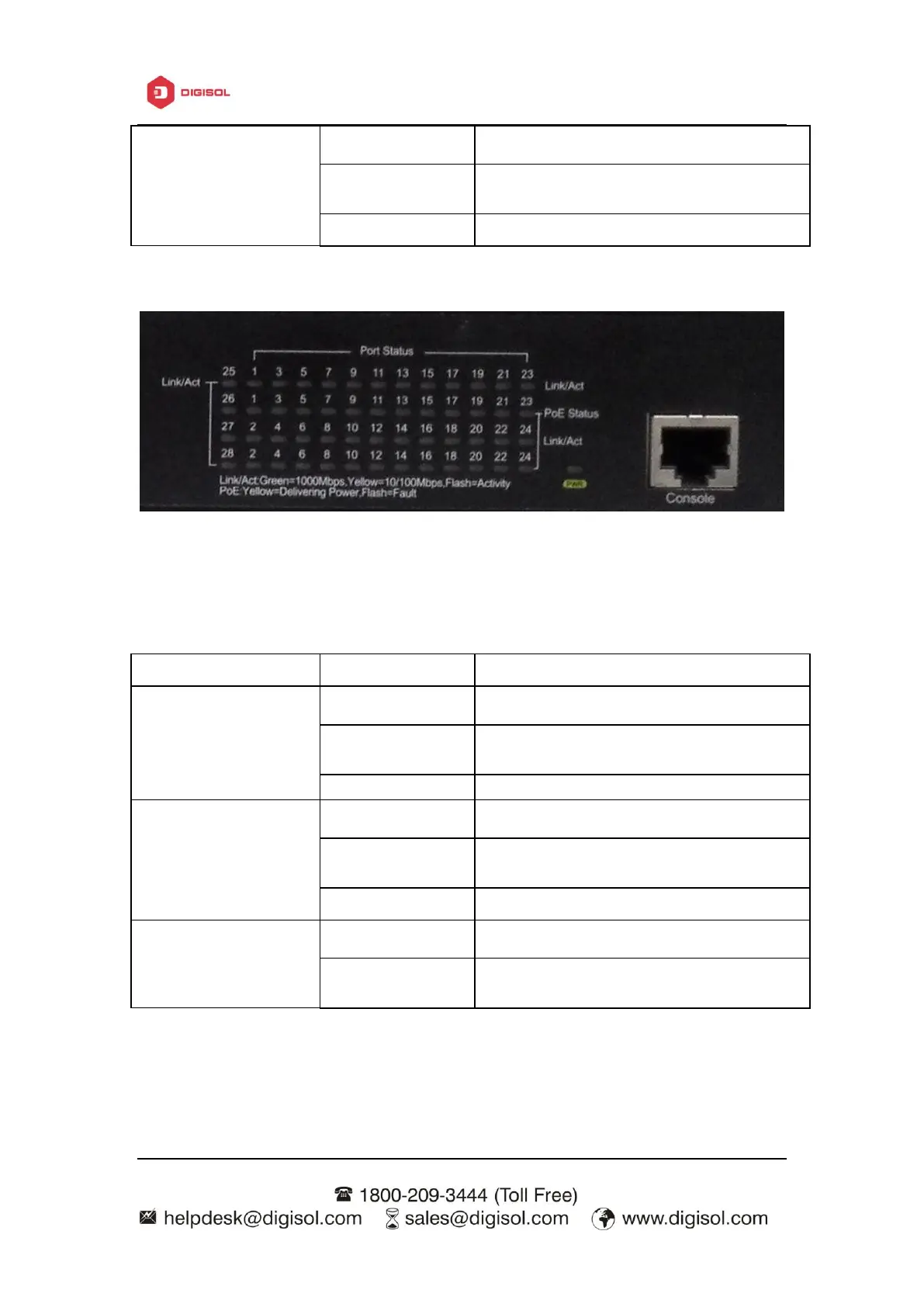DG-GS4200 Installation Guide
1-4
SFP port is linked successfully
SFP port is linked successfully, and
receive/send data
Table 1-1 DG-GS4228 port indicator description
Fig 1-8 DG-GS4228P LED diagram
Table 1-2 DG-GS4228P port indicator description
The port is linked successfully
The port is linked successfully, and
receive/send data
SFP port is linked successfully
SFP port is linked successfully, and
receive/send data
The port supply POE successfully
The port doesn`t supply POE or supply POE
failed
1.3.3.2 System Status Indicator Description
