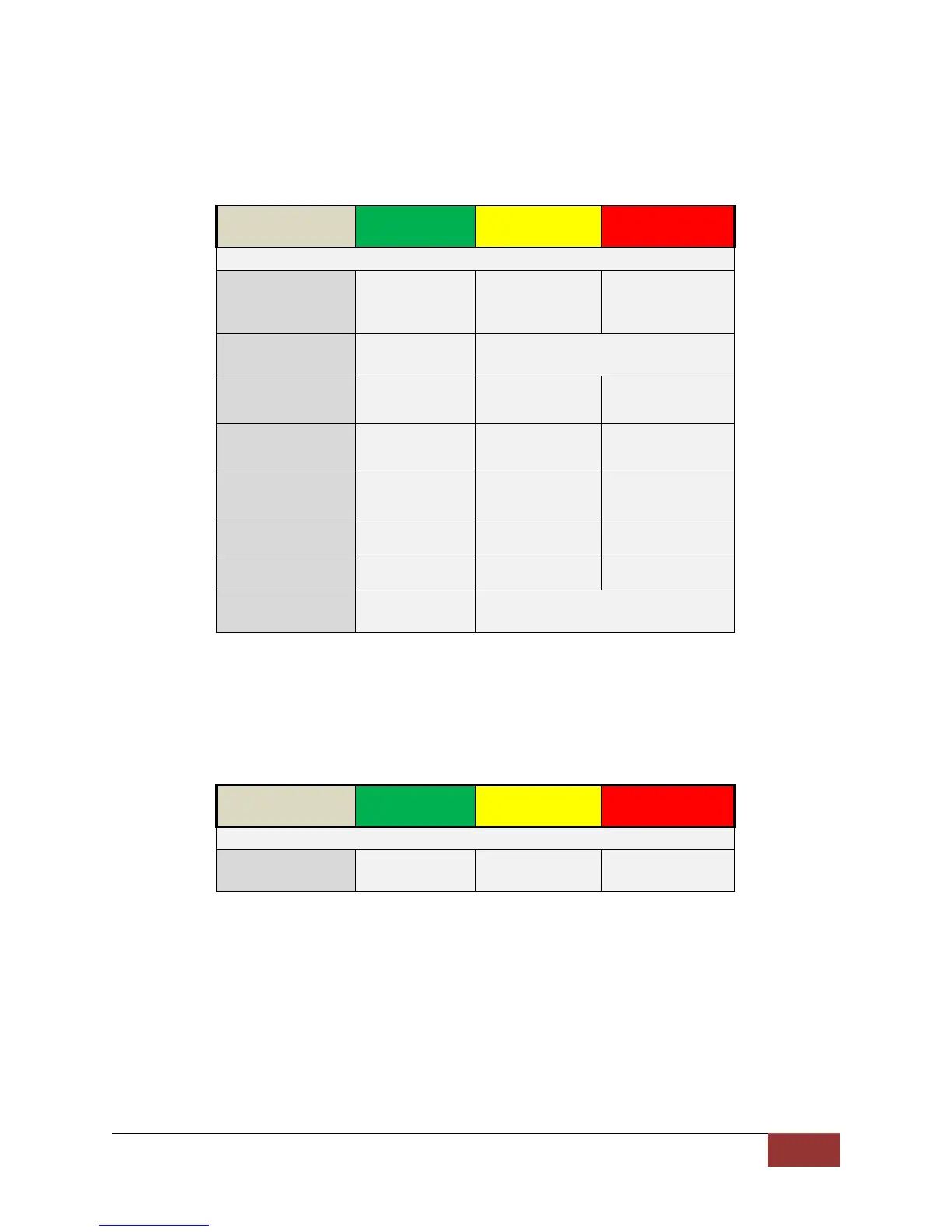VuLink Operation & Installation Guide 860-00198-00 REV A
Digital Ally, Inc. | Operation
VuLink™ LED Status Indicators
Battery Power
present to
VuLink
Searching for
Wireless Link
Wireless Link
Established
FirstVuHD™ LED Status Indicators
The FirstVuHD yellow status LED will be on whenever a wireless link is established with VuLink.
For a complete list of status indicators, consult the FirstVu HD Operation Guide.
Wireless Link
Established