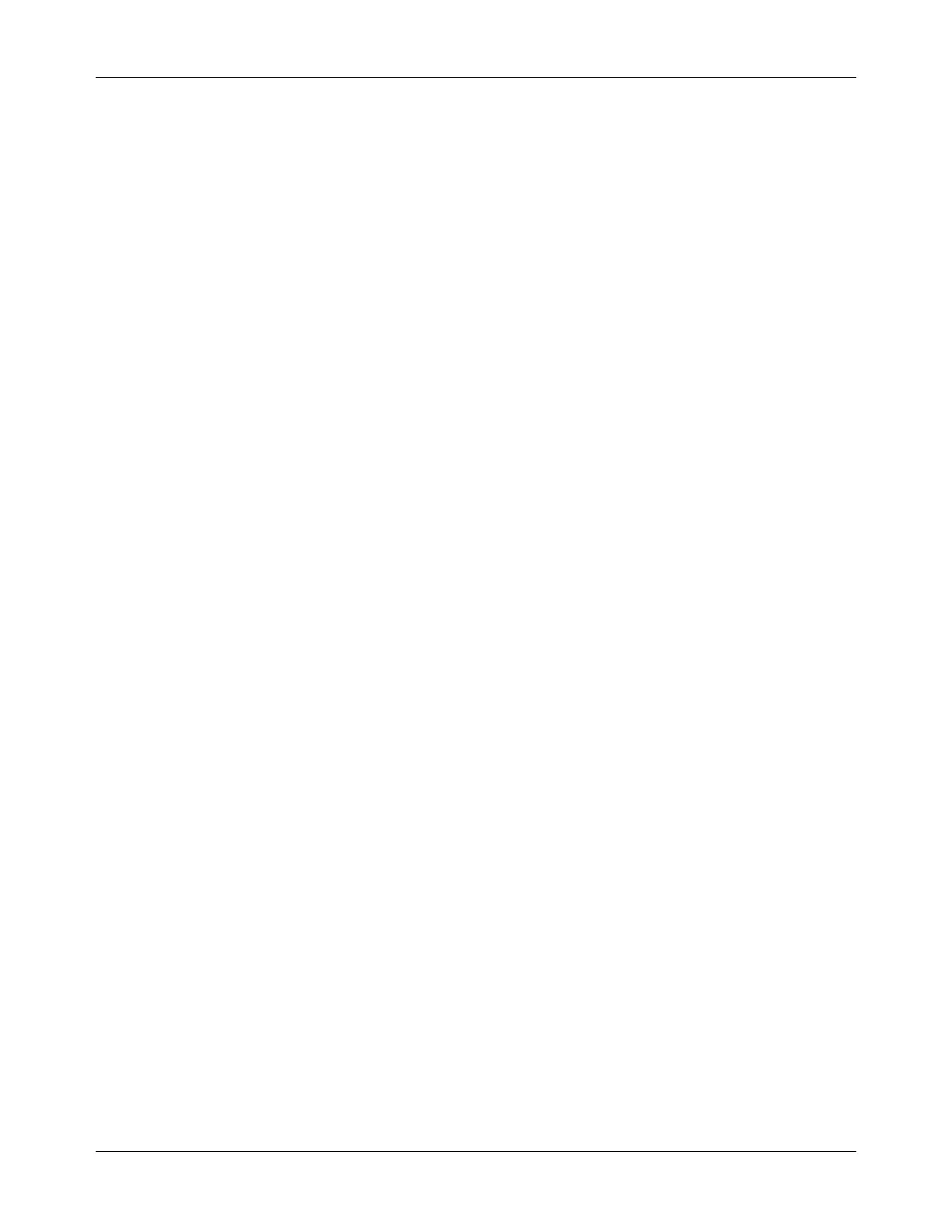DVM-500 User’s Guide Digital In-Car Video System
Digital Ally DVM User Guide Rev. F (334/1.6.2)
RESET TO FACTORY DEFAULTS ............................................................. 31
TROUBLESHOOTING .................................................................................................... 32
HOW TO RESET THE DVM-500 SYSTEM ............................................... 33
PROTECTING THE DVM-500 SYSTEM WHEN JUMP-STARTING ............... 33
PRODUCT REPAIR ................................................................................. 33
HOW TO UPGRADE/REFRESH THE DVM-500 SYSTEM SOFTWARE ........ 34
LIMITED WARRANTY ................................................................................................... 35
CONTACT US .................................................................................................................... 36
APPENDIX A – DVM-500 INSTALLATION KIT ............................................................ 1
APPENDIX B – DVM-500 SYSTEM SPECIFICATIONS ............................................... 1