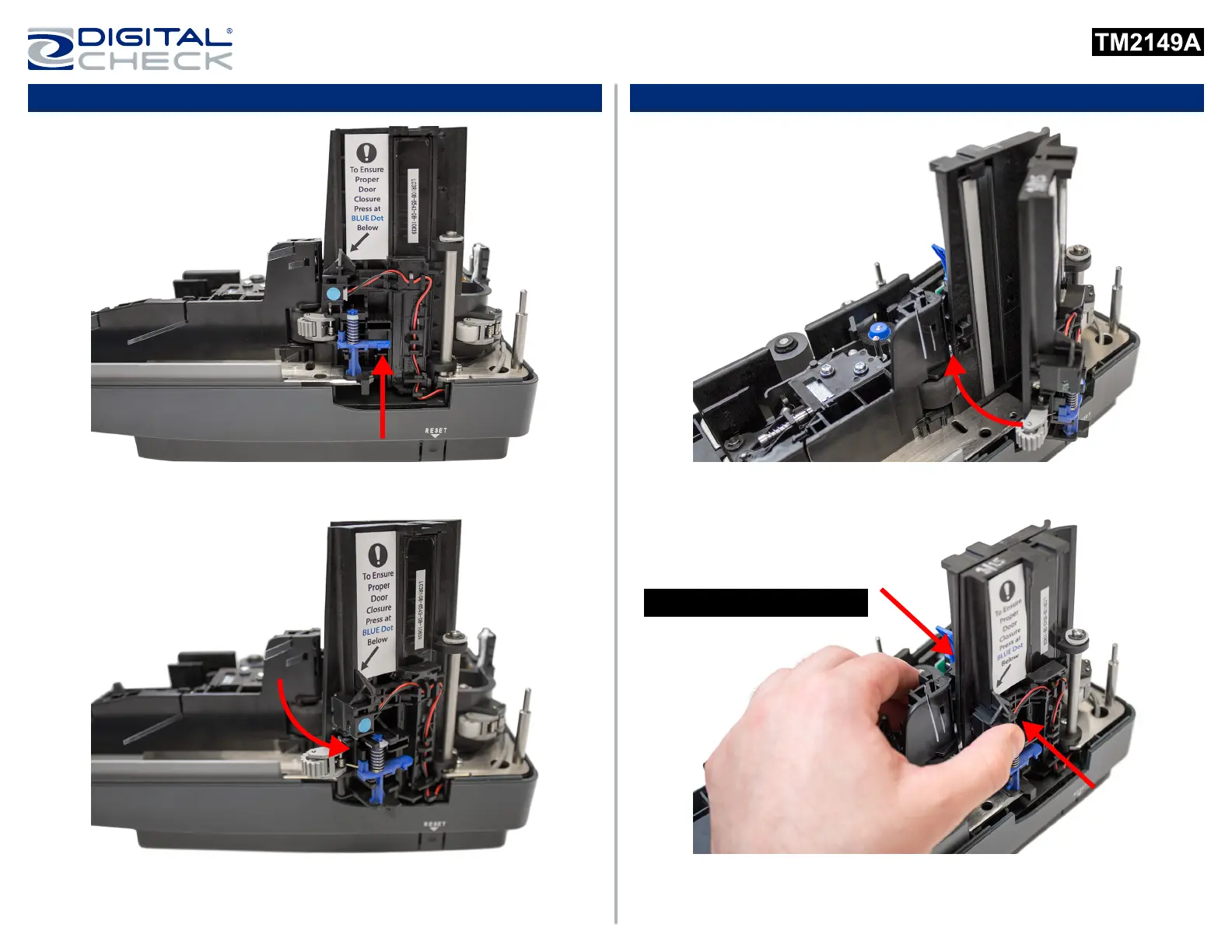TellerScan
®
TS240 Camera Door Latch
See Other Side for Installing the Ink Cartridge
Opening the Camera Door Closing the Camera Door
Lift up on the tab of the blue door latch to unlock the camera door assembly. Close the camera door by swinging it back into its original position.
Lock the camera door by pinching the lower part of the camera assembly
together. Press on the area of the door that has the blue dot. The camera
door will ‘click’ into place and should not move or feel loose.
The camera door can swing open once the blue door latch is unlocked.
IMPORTANT STEP
Rev 051313