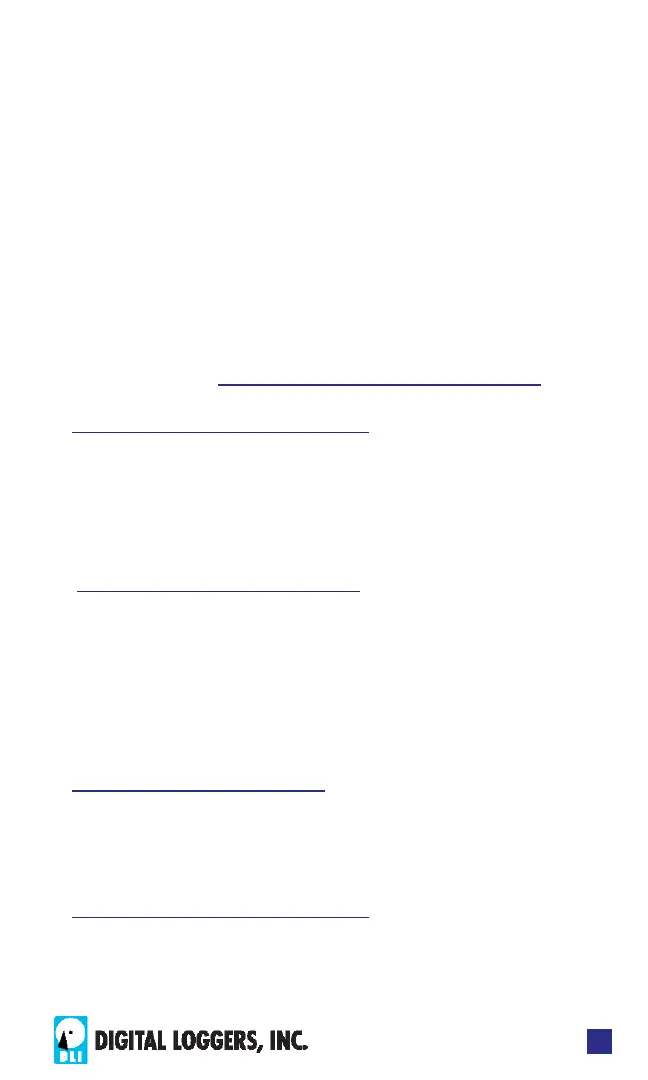DIN RELAY 4
13
Contrast and Reset Controls
A physical button-press can be used to enter the reset
menus. Press gently on the switch in the lower left
corner using a small stylus or pen. Adjusting the LCD
contrast isn't often necessary, but in cases of low ambient
temperature or unusual viewing angle, you may adjust it
using a small phillips screwdriver placed in the CNT hole.
Frequently Asked Questions, Spec Sheet
Check the DIN FAQ page for answers to frequently
asked questions: Digital-Loggers.com/DIN4FAQS.html
Specications for DIN Relay 4 can be found at:
Digital-Loggers.com/DIN4spec.pdf
Remote Control from your Application
The relay can be easily controlled from your application.
Find the recommended RESTful API at:
Digital-Loggers.com/RestAPI.pdf
Learning the Lua Scripting Language
Most customers run the relay using the existing code. If
there's a custom feature you'd like to add, have a look
at the built-in Lua scripting language. Sample scripts are
included. Start with Lua.org or:
Digital-Loggers.com/Lua.html
At DLI, We Listen…
Your feedback is appreciated. Please send suggestions:
Engineering@Digital-Loggers.com We constantly work to
improve, so specications are subject to change.