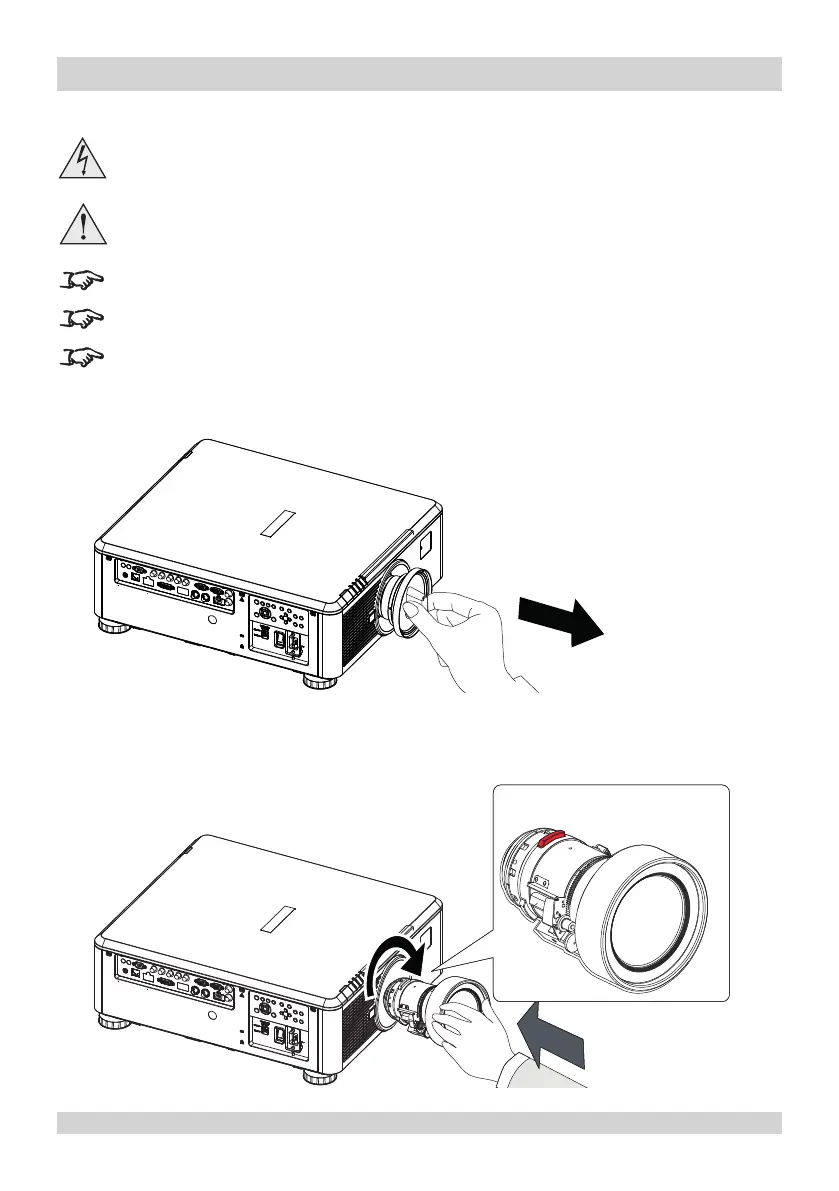Digital Projection E-Vision Laser 7500 & 8500 Series
Rev D January 2017
Page 16
Important Information
Inserting a new lens
Before changing the lens, always make sure the projector is switched off and fully
disconnected from its power supply.
When changing the lens, avoid using excessive force as this may damage the
equipment.
The lens is shipped separately.
Take care to preserve the original lens packaging and protective caps for future use.
The projector will not power on without the lens tted.
1. Remove the lens cap.
2. Position the lens so that the labels are at the top, and gently insert it all the way into the lens
mount.
3. Push the lens in rmly, and turn it clockwise until it clicks into place.
