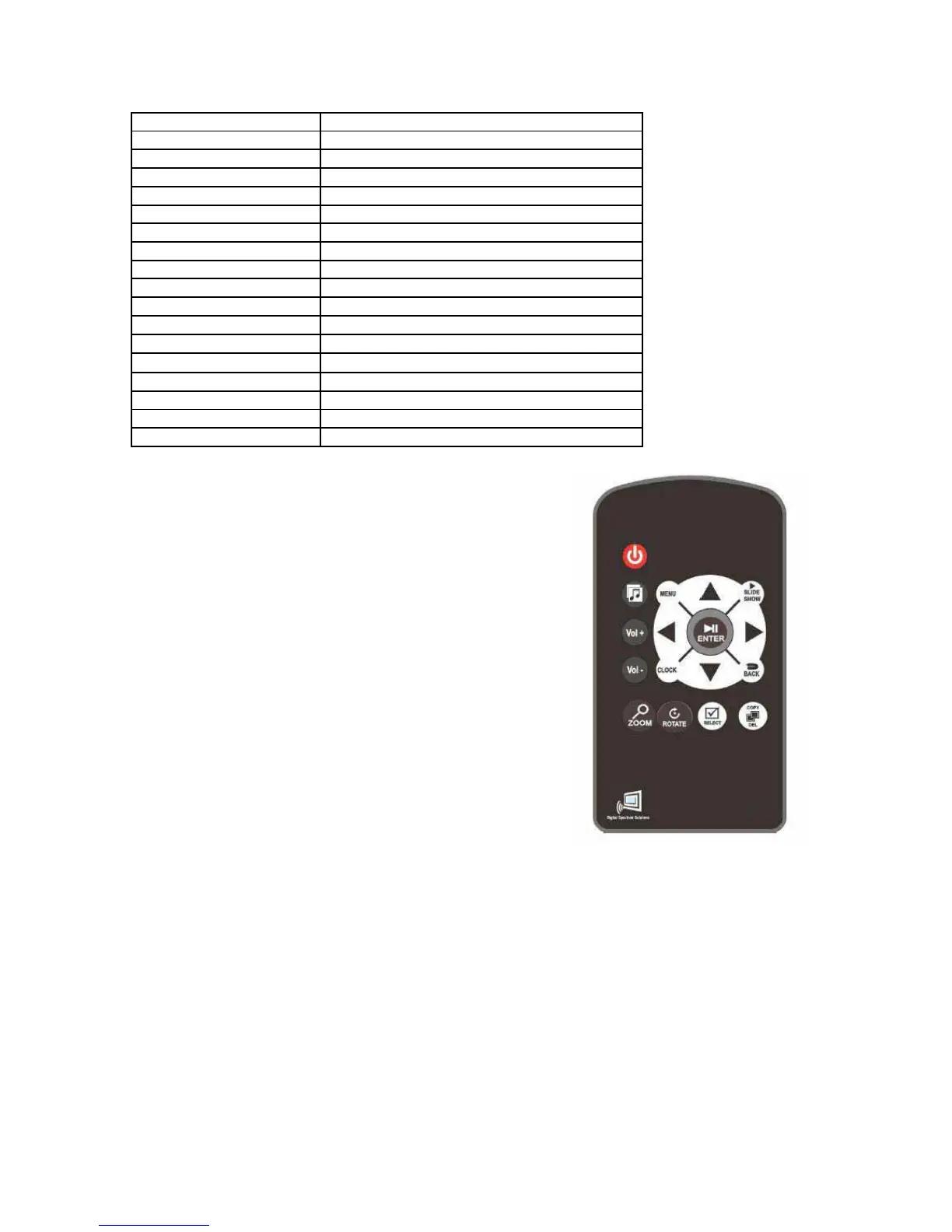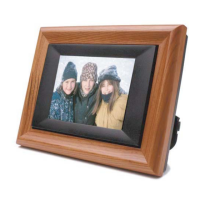Name Function
POWER Power On/Off
MENU Activate Menu (Use BACK on prototype samples)
SLIDESHOW Play slideshow
CLOCK Play Clock
BACK Go back one step
PLAY/PAUSE/ENTER ►║ Play/Pause/Enter
UP Navigate Up
DOWN Navigate Down
LEFT Navigate Left
RIGHT Navigate Right
MUSIC SLIDESHOW Play slideshow with audio background
VOL+ Increase Volume
VOL- Decrease Volume
ZOOM & PAN Zoom by 25% each press. Pan all quadrants
ROTATE Rotate image 900 each button press
SELECT Tag content for Copy/Delete
COPY/DELETE Copy and Delete content
Files, Folders, Filmstrip View
The frame recognizes files and folders. When in Thumbnail View, folders will be presented by a Folder icon.
When a Folder icon is highlighted, a filmstrip view of the content of the folder moves across the screen from
right to left, pausing briefly for easy viewing, The upper left corner of the display will present the location of the
folder (i.e. Memory, SD, etc.) followed by the name of the folder. The upper right corner of the display will
present the item number that is highlighted followed by the total number of items recognized.
Play a Slideshow At the Main Menu screen navigate to PHOTO and ENTER. On the Media Menu
navigate to the location of the images to be played. On the Thumbnail Menu press ENTER to start the
slideshow. You can use the SLIDESHOW button on the remote control as a shortcut to play a slideshow
of the currently selected media anytime. Use the ENTER button to Play/Pause the slideshow.
