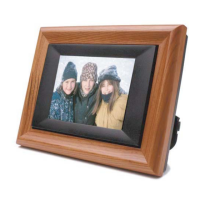Calendar/Clock
The frame includes a Calendar and Clock function that also plays a slideshow. In the
Main Menu navigate to CALENDAR function and press ENTER to start. The calendar is
displayed in the left section to include the date, day, and time. The right pane is used to
play the
Settings
This function is used to personalize the way the frame operates to your taste. On the Main Menu navigate to
SETTINGS and ENTER. The
Slide Show Transition – This is used to select the type of transition in between images during a slideshow. One
of the settings is random which randomizes transitions.

