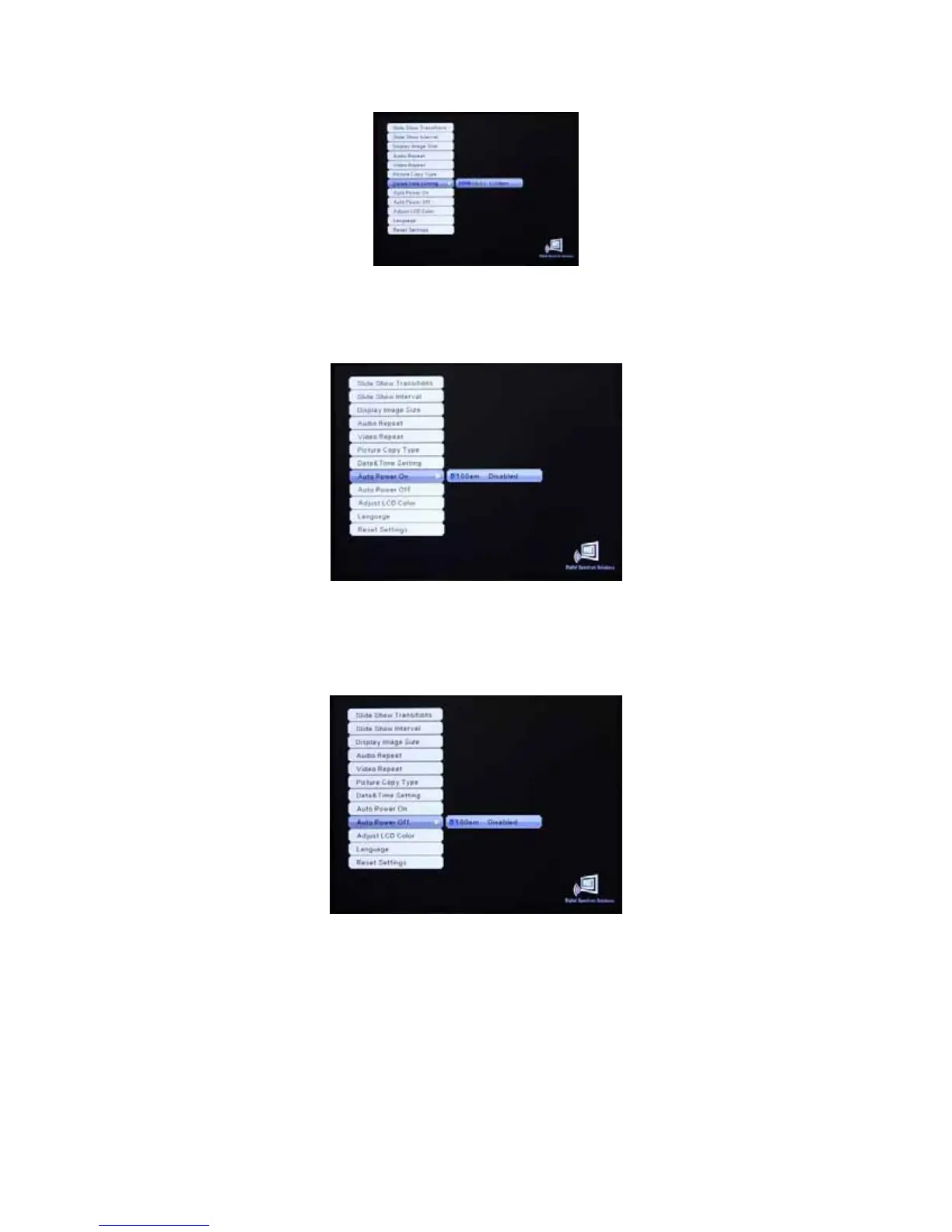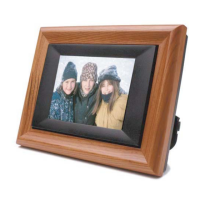Auto Power On – This is used to set the time for the frame to automatically turn On. Use the Left and Right
buttons to go from setting to setting. When complete press ENTER.
Auto Power Off -This is used to set the time for the frame to automatically turn Off. Use the Left and Right
buttons to go from setting to setting. When complete press ENTER.
Adjust LCD Color – This is used to adjust the LCD screen for Brightness, Contrast, Tint, and Color. Use the Up
and Down buttons to navigate between functions. Use the Left and Right buttons to increase and decrease the
selected values. Once complete use the BACK button to return to the Settings Menu.
