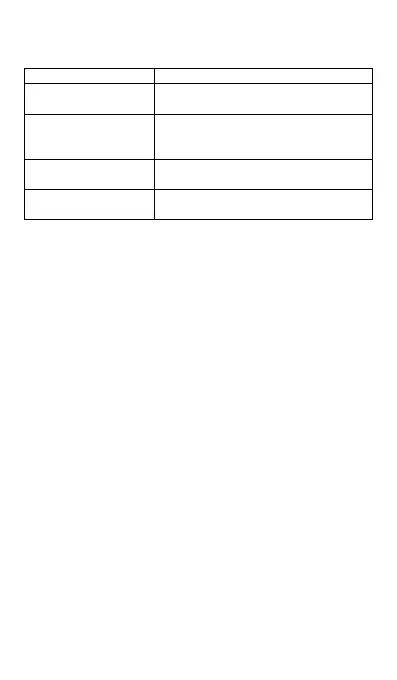Press the play/call button t to pause the
current music track
Press the play/pause button again after
pausing to resume the current music
track
Press the play / call button 2 times to
skip to the next music track
Press the play / call button 3 times to
turn the volume up or down
Charging:
Earphones:
Insert the earphones into the earphone
charging case to recharge them. The red LED
should now be lit on the earphones to indicate
charging.
Note: The LED indicator will turn off once
the charging has finished.