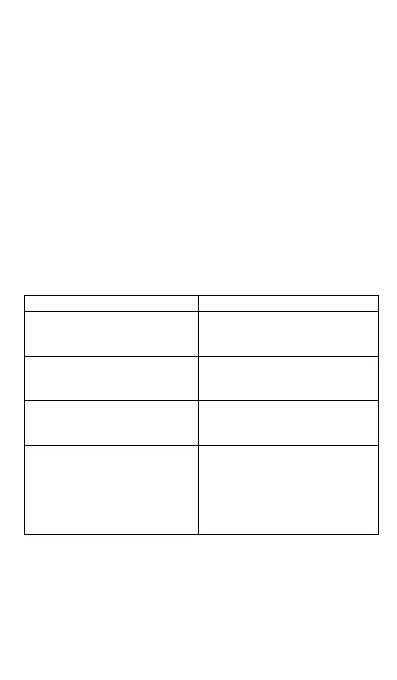5. You will hear a voice prompt from the
earphones saying “Connected”. The volume
can be controlled by your smartphone or
earphones. The battery status can also be
shown in your Bluetooth settings.
Note: The earphones will automatically turn
off after 3 minutes or if they’re too far away
from your device.
Bluetooth® Hands-Free:
Press the play/call button to
answer the current incoming
call
Press the play/call button two
times to reject the current
incoming call
Once a call has been received;
press the play/call button again
to hang up
Press the play/call for up to 1.5
seconds to activate Google
Assistant or Siri® on your
smartphone. Your smartphone
or tablet requires Google
Assistant or Siri in order to work