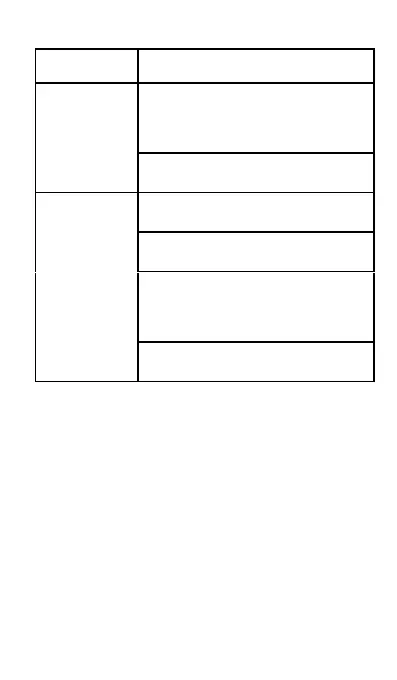Ensure the USB charging cable is
connected properly to a USB
charging port or USB charging
adaptor.
Check to see if your USB power
source is working correctly.
Ensure the volume is correctly
turned up on your smartphone.
Ensure the earphones are correctly
paired and turned on.
Turn the earphones off and on again,
turn off the Bluetooth of your
smartphone or tablet and turn back
on.
Type in the password “0000” if it asks
you for one.