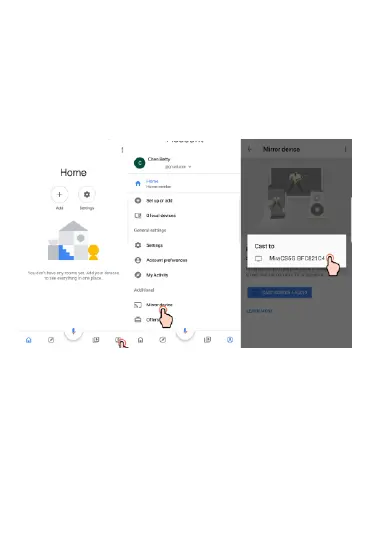Setup for Google Home (Android)
Please connect MiraScreen to home WiFi router* in
advance.
Download Google Home App from Google Play. Launch
the Google Home App, login with Google account. Then
you may mirror Android to MiraScreen using Google
Home as below.
Note: MiraScreen dongle need to be connected to
Internet for using Google Home App
Note: Please be aware Android should have Google Play
Service in order to install Google Home.
Note: Make sure your mobile phone and MiraScreen
device connected with the same home WiFi router.
