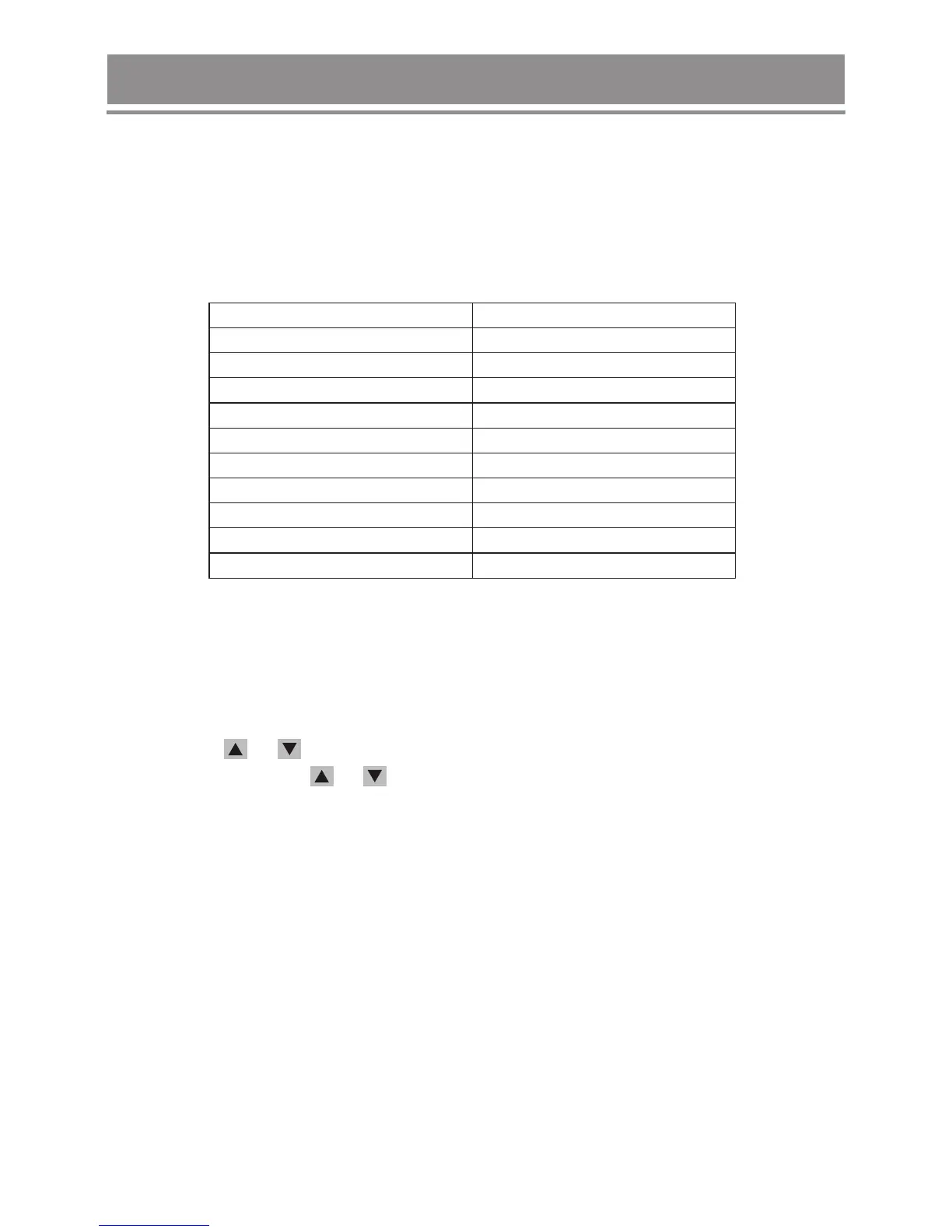Operation
Rotate the ON/OFF volume knob clockwise to turn ON and adjust the volume,
the radio is then going to self-inspection.
A series of tones will indicate the radio is on and full screen displayed 1 second.
If it is the first time to turn on the radio, the default parameter as below:
Parameter
Default setting
Channels
CTCSS privacy codes
DCS privacy codes
SQ levels
TX power
VOX on/off
Call Tone
Roger Tone
Key Tone
Lock states
1
0
0
Auto
5W
OFF
5
ON
ON
Unlock
Rotate the ON/OFF volume knob counterclockwise until a click sound to turn
OFF radio.
Turning on the radio
Turning off the radio
Channel Selection
-8-
Press the or button to select the desired channel (1-80).
Press and hold the or button, the selection will move quicker.
Before selecting a channel for transmitting, always listen on it and ensure it
is not already being used. Always avoid selecting a busy channel when the
unit keeps on receiving signal from unknown party. The icon ‘RX’ will be
displayed.
Channel 5 and 35 are for emergency calling. Please do not use these
channels in non-emergency cases.
Speech telephony is inhibited on Channel 22 and 23.
Channel 1-8 and 31-38, 41-48 and 71-78 are used as repeater channels
with 750kHz offset. Channels 1-8 and 41-48 are used for mobile reception
and channels 31-38 and 71-78 for mobile transmission.
