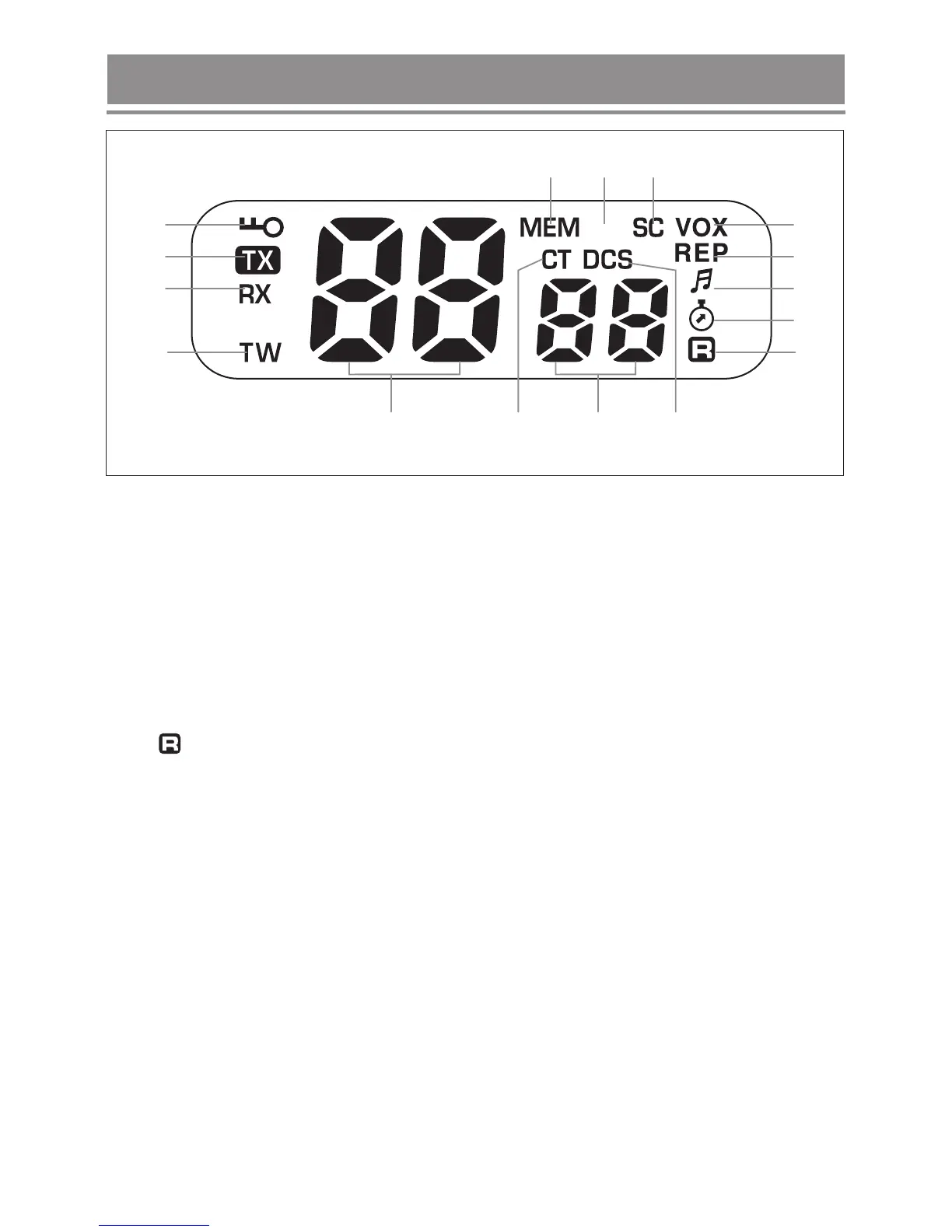LCD Display
-4-
L
M ON P
Lo
A
F
B
C
D
E
G
I
J
K
H
A. Keypad LOCK
B. TX Icon - is lighted when the radio is in transmit mode
C. RX Icon - is lighted when the radio is in receive mode
D.
E.
F.
G.
H.
I.
J.
K.
L.
.
.
.
.
TW Icon - Triple Watch function
VOX - Hands-free use
REP Icon -is lighted on when repeater function is switched on
Keypad Beep Tone
MEM -
Lo - indicates low power transmission
SC Icon - Automatic channels or CTCSS Code scanning
CTCSS - continuous tone coded squelch system
CTCSS & DCS code number
DCS - digital coded squelch
Stop Watch function
-Roger Beep function
Memory Indicator
Selected Channel Indication M
N
O
P