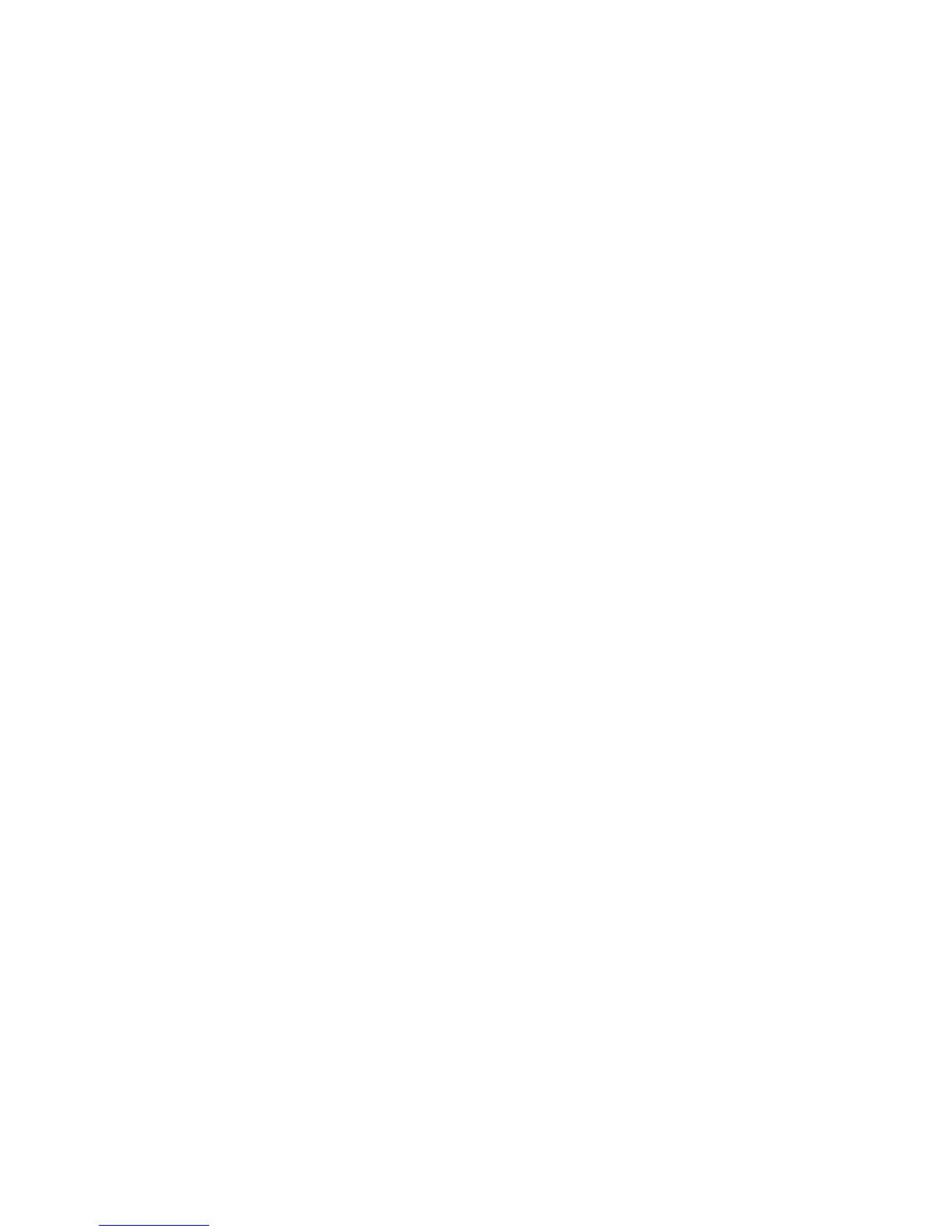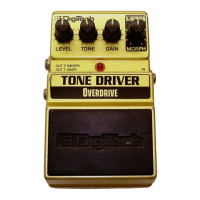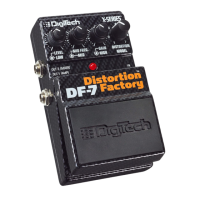1
INTRODUCTION
Thanks for choosing the DigiTech
®
Drop polyphonic pitch shifter pedal. The Drop takes the powerful
polyphonic pitch transposing (drop tune) effect from the Whammy™ DT and offers it in a compact,
pedalboard-friendly package. Drop offers drop re-tuning of your guitar by transposing your guitar signal
down as much as one octave in 1/2 step (1 semitone) intervals.
To use the Drop pedal, enable the effect with the Footswitch (the LED will light when the effect is
enabled), turn the Effect Selector knob to select the desired drop tune interval, then set the Momentary
switch for the desired operation (see, “Momentary On/Off Switch” on page 3 for further information
on using the Momentary switch).
FEATURES
• 9 Drop Effect Settings
• Momentary On/Off Switch
• True Bypass
• Compact Design
• Solid Construction
• Included Power Adapter
