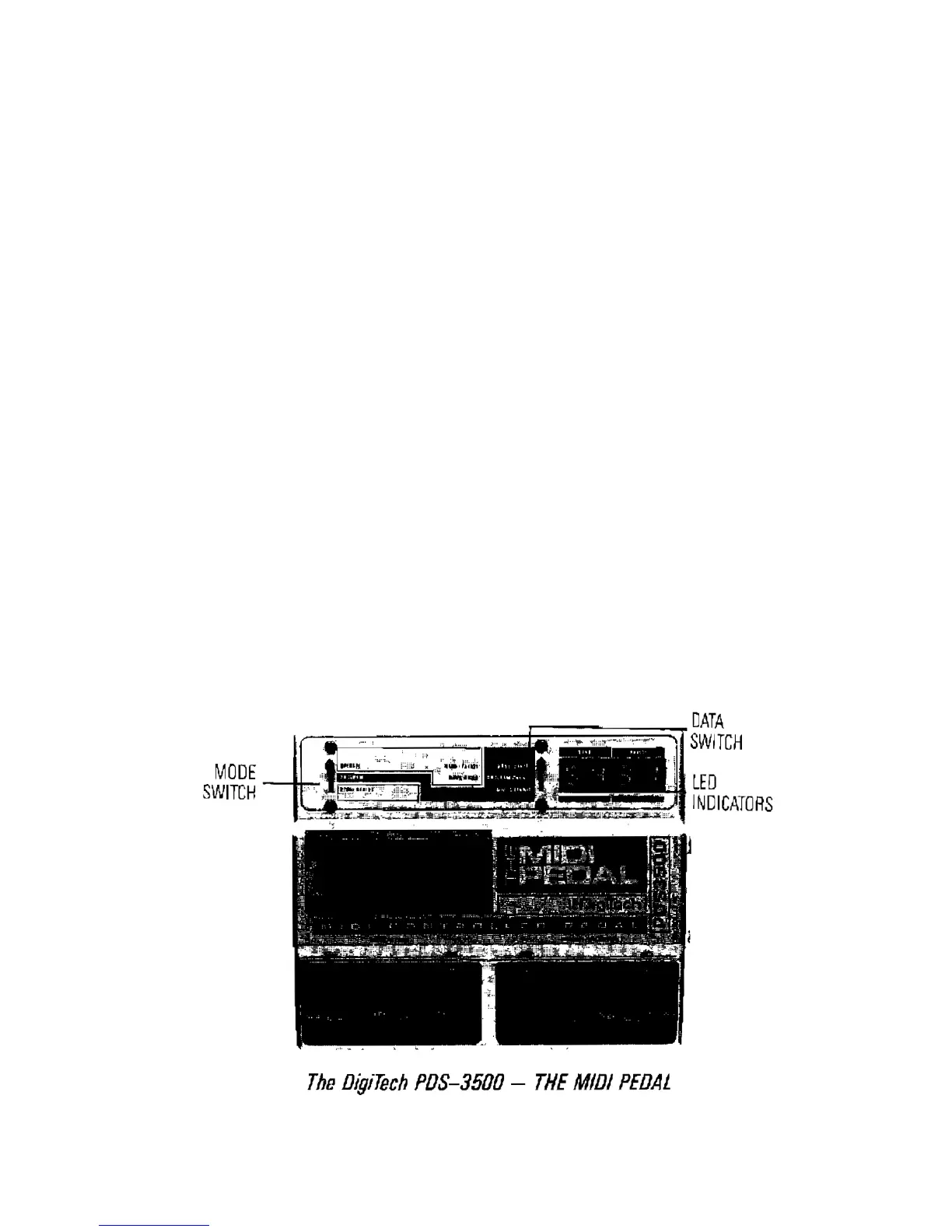CONTROL DESCRIPTIONS
MODE SWITCH: This is a three position slide switch which selects either the operating
mode or the programming mode. It also enables the pedal status number input when the PDS-3500 is in
the programming mode.
DATA SWITCH: This is a three position slide switch. When the MODE SWITCH is in the OP-
ERATE MODE, the DATA SWITCH selects either the BANK I PRESET MODE of operation or the BANK
DUMP MODE of operation: When the MODE SWITCH is in the PROGRAM MODE, the DATA
SWITCH selects the BANK/PRESET, MIDI PROGRAM CHANGE NUMBER, or the MIDI CHANNEL
NUMBER for data input.
BANK/STORE FOOT SWITCH: This is the foot switch on the left side of the pedal unit. When
the PDS-3500 is in the OPERATE MODE, this foot switch advances the BANK NUMBER. When the PDS-
3500 is in the PROGRAM MODE, this foot switch stores the values selected,
PRESET/INCREMENT FOOT SWITCH: This is the foot switch on the right side of the pedal unit.
When the PDS-3500 is in the OPERATE MODE, this foot switch advances the PRESET NUMBER. When
the PDS-3500 is in the PROGRAM MODE, this foot switch advances the data value being programmed.
If the foot switch is held down, the values advance at about ten per second after a moment's pause.
The capacity of the PDS-3500 is 64 banks with 31 presets in each bank. Each preset consists of: (1) a pro-
