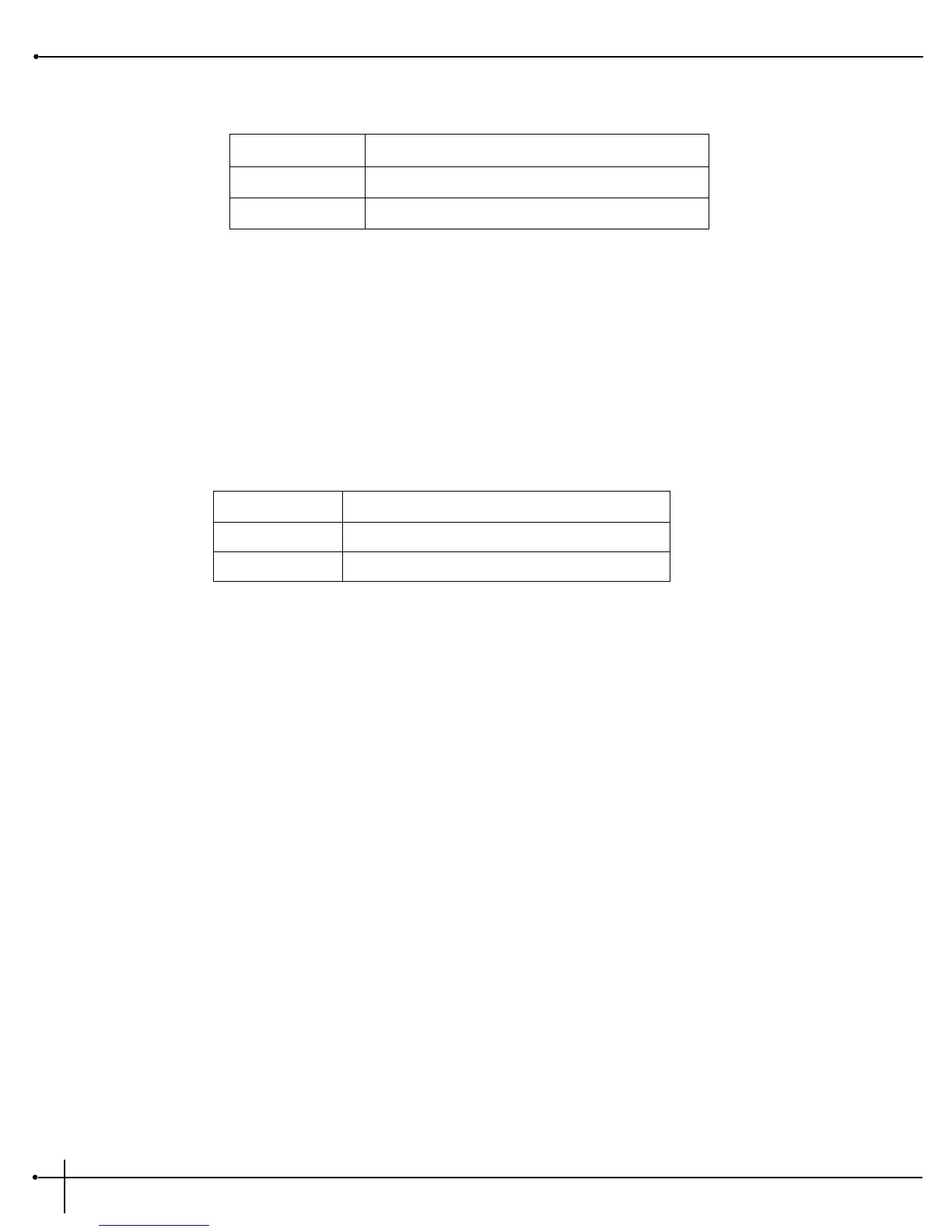This RP-3’s Pitch Shifting effect gives you a shifted signal from 0 to 24 semi-tones above or -12 semi- tones below the pitch of the input signal.
Amount Sets the interval between the original note and the pitch shifted note. Variable from -12 to 24.
Key/Bend Determines the amount of detuning applied to the shifted note. Variable from -15 to 15.
The RP-3’s pitch bending effect allows you to smoothly shift between two preset pitch intervals using the Expression Pedal.
Amount Selects the function of the Whammy™ module. There are 16 bend ranges available in the Whammy
module. They are as follows:
1=Up 1 Octave 9=Down 1 Oct - Up 1 Oct
2=Up 2 Octaves 10=Down 4th - Down Minor 3rd
3=Down 2nd Reversed 11=Up 5th - Up 6th
4=Down 2nd 12=Up 4th - Up 5th
5=Down 4th 13=Up Minor 3rd - Up Maj 3rd
6=Down 1 Octave 14=Up 2nd - Up Maj 3rd
7=Down 2 Octaves 15=Down 4th - Up 5th
8=Down 6 Octaves 16=Up 5th - Octave Up
Key/Bend This Parameter is a manually selectable bend amount of the Whammy™ effect. As it is modified, the pitch
of the original note will change in intervals according to the setting of the Amount parameter. Ranges
from 0 to 99.
