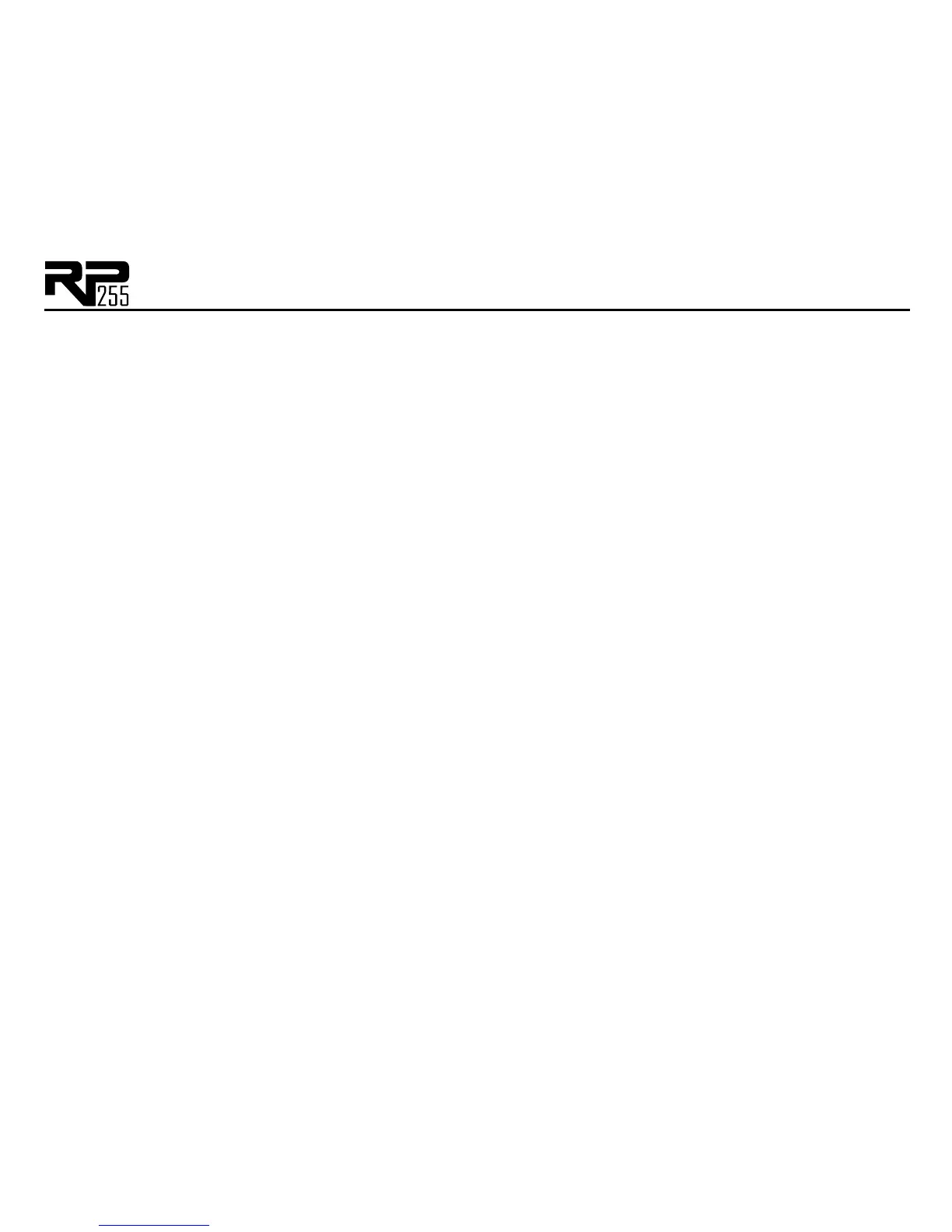21
Wah Level - Knob 4 adjusts the Wah Level. Ranges from 0dB to +12dB.
Compressor
A Compressor is used to increase sustain, tighten up guitars, and prevent the signal from clipping
the input of other effects. It sets a maximum boundary for the strength of a signal.
Comp Model - Knob 1 selects one of two Compressor models: (DigiTech
®
Compressor) or (Based on a Boss
®
CS-2 Compressor/Sustainer). Press this knob
to turn the Compressor on and off.
Sustain-Knob2 adjusts the amount of sustain. Ranges from to .
Tone/Attack-Knob3 adjusts the tone for the DigiTech Compressor, or attack for the
Boss CS-2. Ranges from to .
Compressor Level - Knob 4 adjusts the Level from the Compressor. Ranges from to
.
Attack (X-Edit
TM
only for DigiComp) - Adjusts the amount of time the Compressor
takes to respond to a signal that exceeds the threshold. Ranges from to .
Distortion
The RP255 models the tones of 13 popular distortion stompboxes, each of which can be tweaked
and modified, just like the real thing.
Distortion Model - Knob 1 selects one of 13 Distortion models. Press this knob to turn
the Distortion on and off.