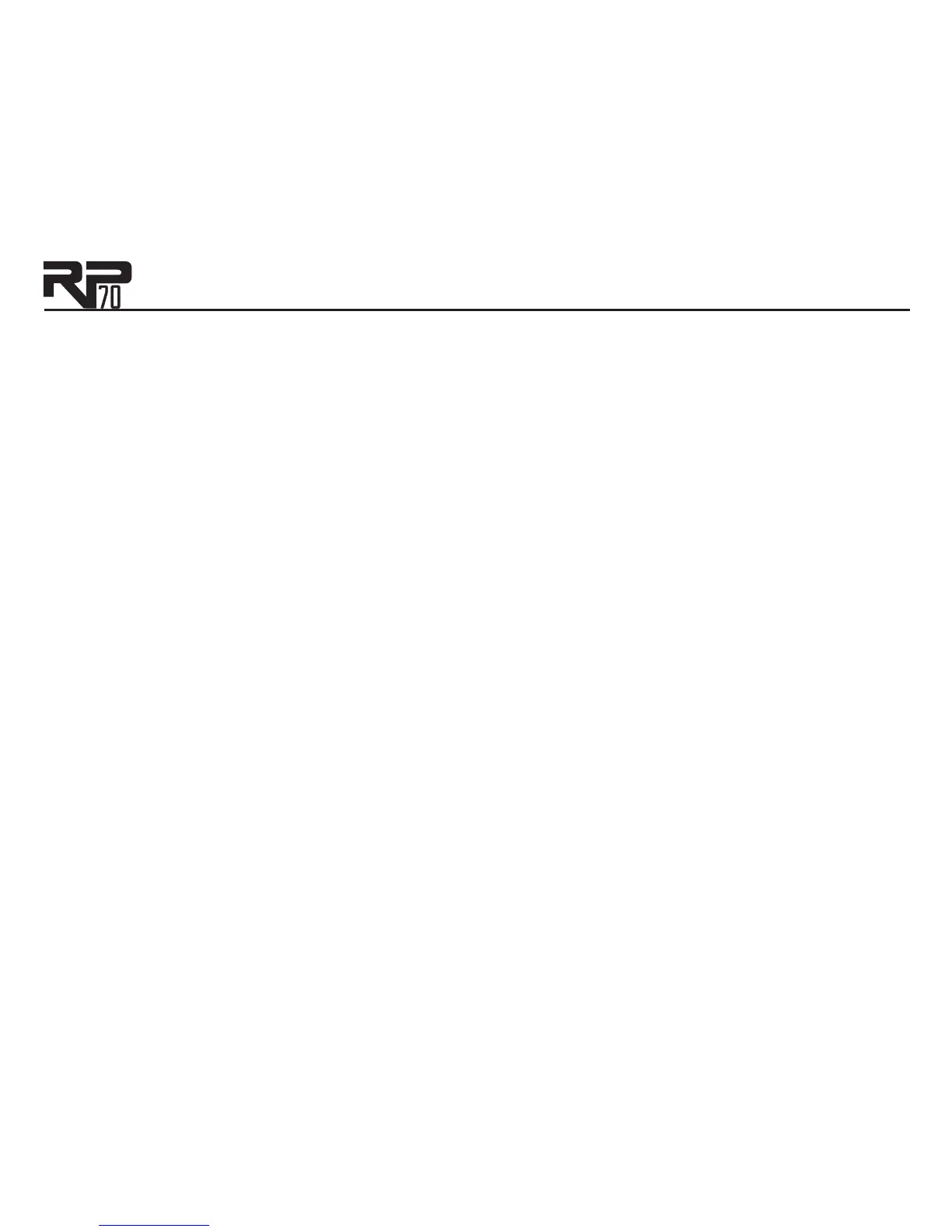11
Control In
Connect a passive volume pedal to this jack to control Volume, Wah, and DigiTech
®
Whammy
TM
, or a variety of other effect parameters in the RP70.
Headphones
Connect a pair of stereo headphones to this 1/8" jack. For proper frequency response,
the Amp/Mixer switch should be set to Mixer (“in” position) when using headphones.
Headphones with an impedance of 100 Ohms or less are recommended.
Note: The Headphones output can have either a mono or stereo signal, depending on what
1/4" outputs are connected. If neither (or both) 1/4" outputs are connected, the Headphones
output will be in stereo. If a cable is connected to the Left (Mono) 1/4" output only, the Head-
phones output will be in mono.
Power Input
Connect only the DigiTech PS200R power supply to this jack.
4.
5.
6.
