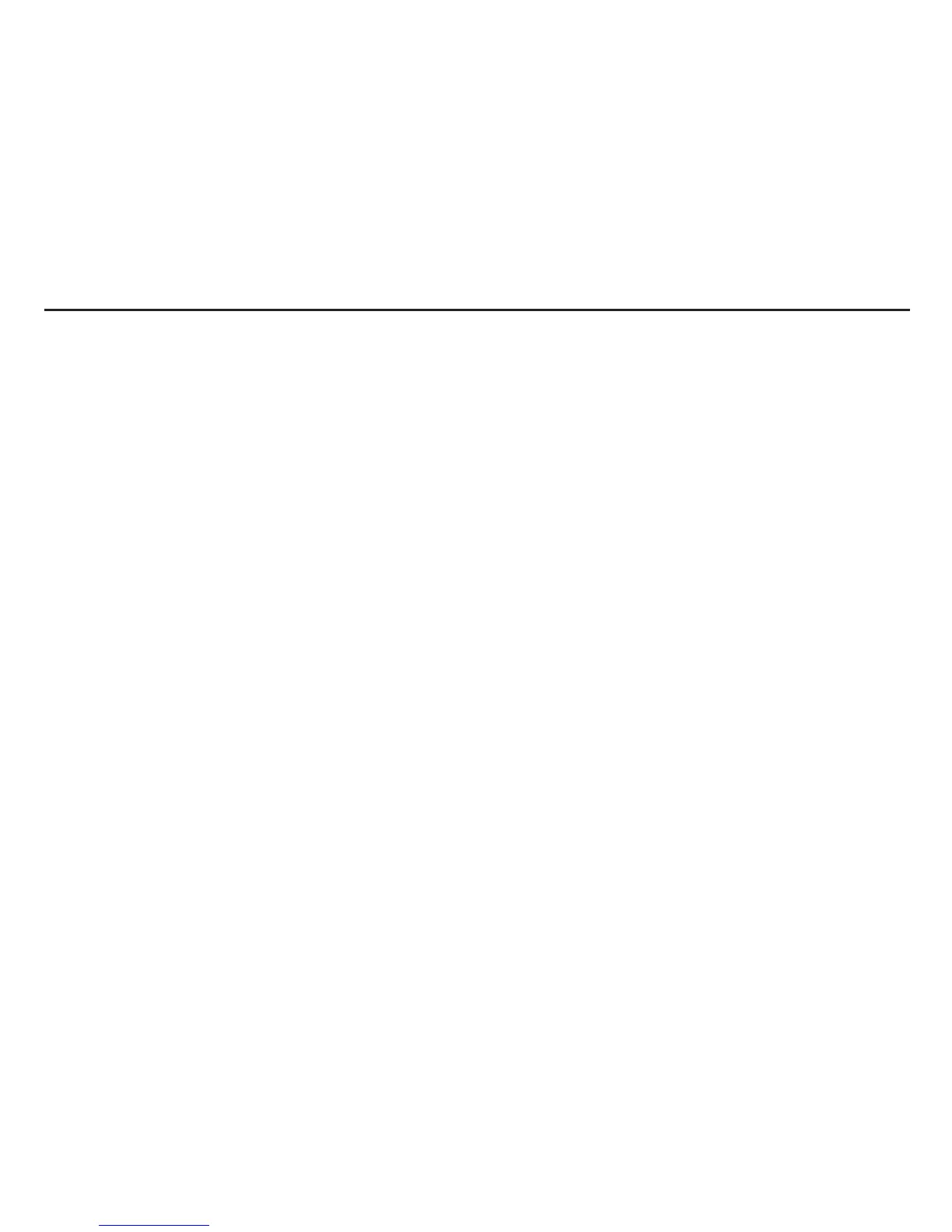5
Indicator LEDs (Guitar Signal, Phantom Power, Vocal Signal)
The indicator LEDs show the status of Phantom power (off or on) and the incoming signal
levels for the guitar and microphone. The Guitar Signal and Vocal Signal LEDs light
green when a signal is present, amber when the incoming signal is approaching clip (over-
load), and red when the incoming signal clips. For more information, see Setting Levels on
the Vocalist
®
Live 2 on page 21.
Guitar Tuner LEDs
When the guitar tuner is active, the letter and # LEDs indicate what note is being played.
If the # LED lights up in addition to a letter LED, that means the note is a sharp note (like
A#). The bar of eleven LEDs shows whether the note being played is slightly sharp (right of
triangle), slightly flat (left of triangle), or in tune (directly below triangle).
Knobs
Compressor
Adding the right amount of compression smooths out incoming vocal dynamics and creates
a more even vocal performance. Turn this knob clockwise to increase compression, or coun-
ter-clockwise to decrease compression. See page 17 for more information about compres-
sion.
Reverb
Sets the amount of reverb that is applied to the incoming microphone signal. Turn this knob
clockwise to increase reverb, or counter-clockwise to decrease reverb. Select the type of
reverb with the Reverb buttons, described on page 18.
Enhance
Enhance effects apply equalization and “sweetening” effects to the lead microphone signal
that improve intelligibility and presence. Turn this knob clockwise to increase Enhance effects,
or counter-clockwise to decrease Enhance effects. Select the type of Enhance effect with the
Enhance buttons, described on page 17.
1.
2.
3.