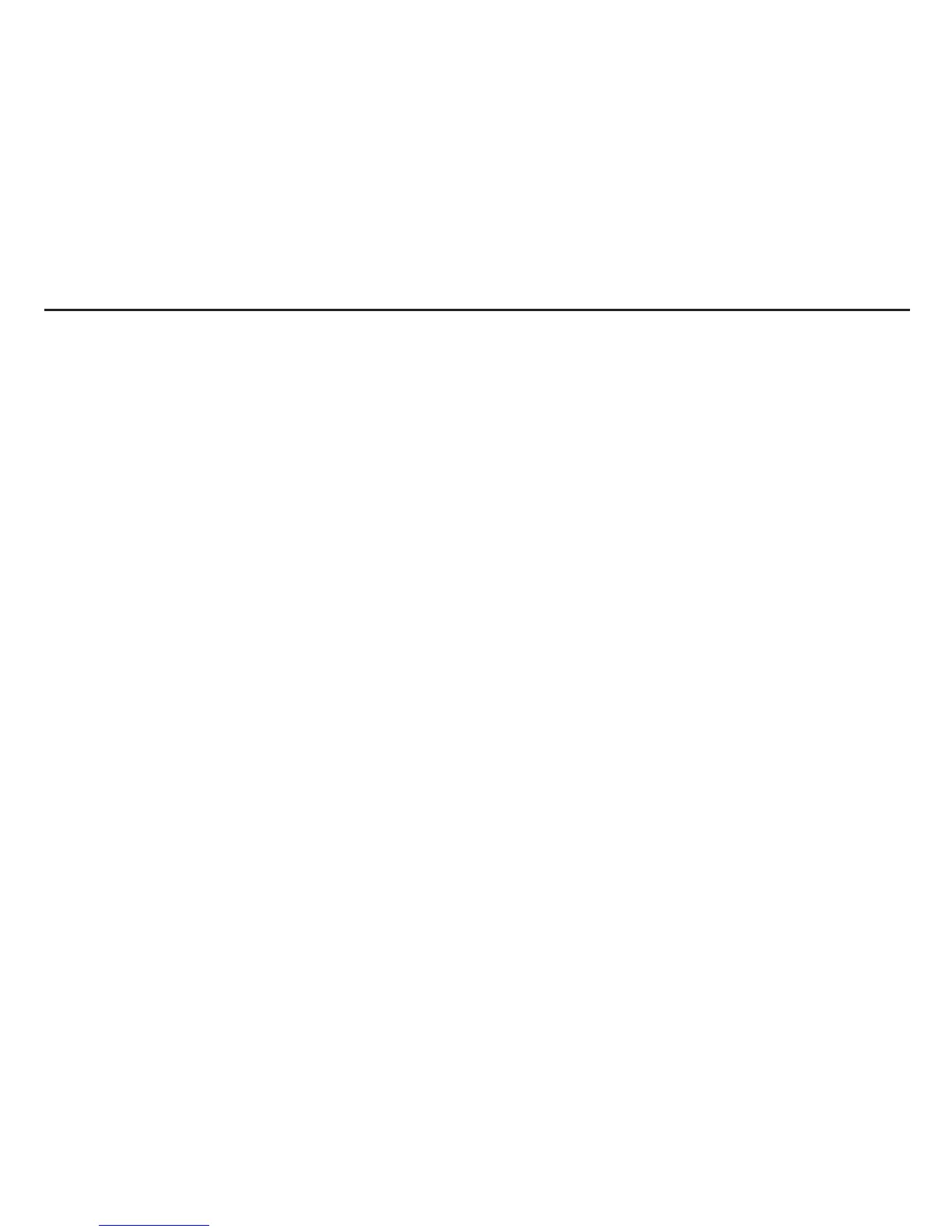9
Getting Started
Before connecting the Vocalist
®
Live 2, make sure that the power to your amplifier is off and that
the Vocalist Live 2 is plugged into the wall and powered on. There is no power switch on the Vocal-
ist Live 2. To turn the Vocalist Live 2 on or off, connect or disconnect the included PS0913B power
supply from the Power Input jack.
Connect the Microphone, Guitar, and P.A. or Mixer
Plug a microphone into the Vocalist Live 2 Mic In jack.
If you need phantom power, press the Phantom Power switch on the Vocalist Live 2 back
panel. The Phantom Power LED will illuminate.
Note: Phantom power is normally only needed with condenser microphones, and should
never be used with ribbon microphones. To avoid damaging the microphone, please consult
your microphone documentation to ensure phantom power is applied only when appropriate.
Plug your guitar into the Vocalist Live 2 Guitar In jack.
Make sure your guitar amplifier is turned off and the volume level is turned all the way down.
Connect the Vocalist Live 2 Guitar Thru to your amplifier’s input or the P.A. system.
Make sure your P.A. or mixer is turned off and the volume levels are turned all the way down.
Plug the Vocalist Live 2 Left and Right Line Outputs into your P.A. system or mixer. Or, if
you are only using a single channel or mono amplification system, plug only the Vocalist Live 2
Mono output into the P.A. system or mixer.
1.
2.
3.
4.
5.
6.
7.
